The Samsung Galaxy S24 Ultra boasts a stunning display, but extended screen time can strain your eyes, especially in low-light environments.
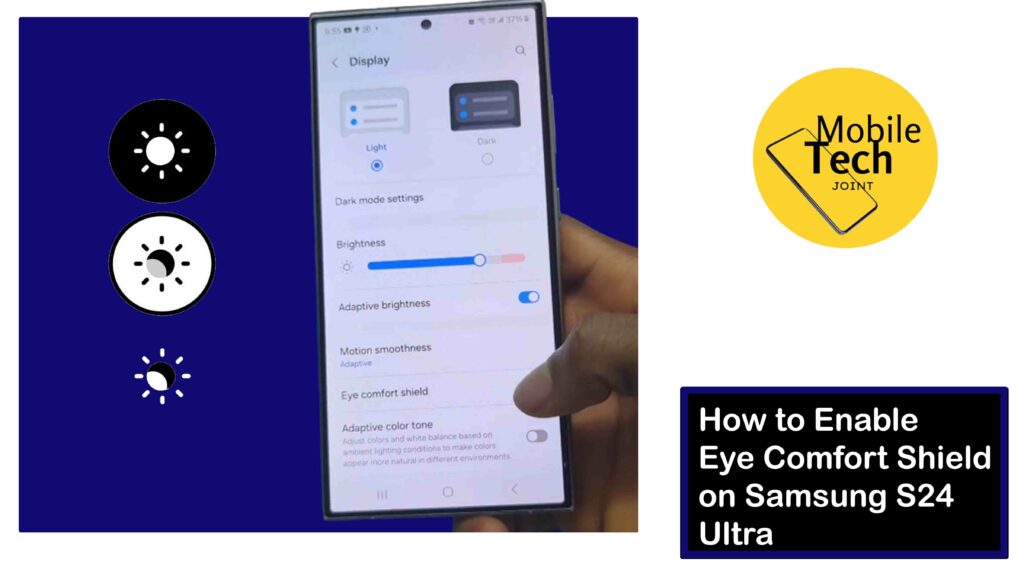
Here’s where Eye Comfort Shield comes in, a valuable feature that helps reduce eye strain by adjusting the color tone of your display.
This comprehensive guide will give you insights on the steps on how to enable Eye Comfort Shield on Samsung Galaxy S24 Ultra, allowing you to enjoy a more comfortable and relaxed viewing experience.
About Eye Comfort Shield on Galaxy S24 Ultra
Eye Comfort Shield utilizes a blue light filter to reduce the emission of blue light from your phone’s display.
Blue light, while essential for daytime alertness, can contribute to eye strain and disrupt sleep patterns when viewed at night. By filtering out some blue light, Eye Comfort Shield creates a warmer color tone, promoting a more relaxed viewing experience for your eyes.
Important Note: The exact impact of blue light on sleep patterns is a topic of ongoing research. However, many users find Eye Comfort Shield to be helpful for reducing eye strain, especially during nighttime use.
Why Use Eye Comfort Shield on Galaxy S24 Ultra?
There are several compelling reasons to leverage Eye Comfort Shield on your S24 Ultra:
- Reduced Eye Strain
Eye Comfort Shield’s blue light filter helps minimize eye strain, especially during extended periods of phone use. This can be particularly beneficial for night owls or those who frequently use their phones in low-light settings.
- Improved Sleep Quality
By reducing blue light exposure in the evening, Eye Comfort Shield can potentially promote better sleep quality. The warmer color tone can help signal to your body that it’s time to wind down and prepare for sleep.
- Customizable Settings
Eye Comfort Shield offers customization options, allowing you to adjust the intensity of the filter and schedule its activation to suit your preferences.
How to Enable Eye Comfort Shield on Samsung S24 Ultra
There are two primary ways to activate Eye Comfort Shield on your Samsung Galaxy S24 Ultra:
Using Quick Settings Panel
- Swipe down twice from the top of your screen to fully expand the Quick Settings panel.
- Locate the Eye Comfort Shield tile. It might be located on the first page of Quick Settings or require swiping left to reveal additional tiles.
- Tap on the “Eye comfort shield” tile to activate or deactivate it. The tile will become highlighted when active.
Using Settings App
- Open the Settings app on your Galaxy S24 Ultra.
- Scroll down and tap on Display.
- Within the Display settings, locate and tap on Eye comfort shield.
- You’ll see a toggle switch and various options for Eye Comfort Shield.
- Tap the toggle switch next to Eye comfort shield to On to activate it.
Here are the possible procedures need for possible results.
Related: How to Enable Battery Protection on Samsung S24 Ultra
Customization Options:
- Adjust filter intensity
A slider allows you to adjust the strength of the blue light filter, offering a spectrum from a subtle to a more pronounced warm tone.
- Schedule activation
You can set Eye Comfort Shield to automatically activate and deactivate at specific times based on your preferences (e.g., activate at sunset and deactivate at sunrise).
Conclusion
By understanding the benefits and utilizing the methods outlined in this guide, you can effectively leverage Eye Comfort Shield on your Samsung Galaxy S24 Ultra.
his valuable feature empowers you to create a more comfortable and eye-friendly viewing experience, reducing strain and potentially promoting better sleep.
So, don’t hesitate to activate Eye Comfort Shield for an enhanced and relaxed viewing experience, especially during extended phone use or in low-light environments.
Does Eye Comfort Shield Block Blue Light from my Galaxy S24 Ultra?
No, Eye Comfort Shield utilizes a filter to reduce the emission of blue light, not eliminate it entirely. This creates a warmer color tone but still allows some blue light to pass through.
Can Eye Comfort Shield Affect Accuracy of Colors on my Phone Display?
Since Eye Comfort Shield applies a filter that reduces blue light, it can slightly alter the overall color appearance on your screen.
The colors might appear warmer or less vibrant. This is a trade-off for reducing eye strain, but the impact is usually minimal for everyday use.
Are there any Ways to Reduce Eye Strain Besides Eye Comfort Shield?
Absolutely! Here are some additional tips:
- Adjust Screen Brightness
Lowering your screen brightness can significantly reduce eye strain, especially in low-light environments.
- Take Breaks
Give your eyes a break from the screen every 20-30 minutes. Look away from your phone and focus on a distant object for a few minutes.
- Adjust the Font Size
Using a larger font size can reduce eye strain by making text easier to read.
Enable Dark Mode: If available for your apps, switching to Dark Mode can create a darker overall viewing experience, which some users find more comfortable in low-light settings.
For more insights on this article, check out these video tips across our social platforms:
