AirPods have revolutionized how we listen to music and take calls on the go. However, ensuring that your AirPods are comfortable and deliver the best sound quality is essential. One way to achieve this is by regularly changing the ear tips. In this guide, we’ll walk you through the steps to change your AirPods ear tips for an enhanced listening experience. What’s the best way to change AirPods ear tips?
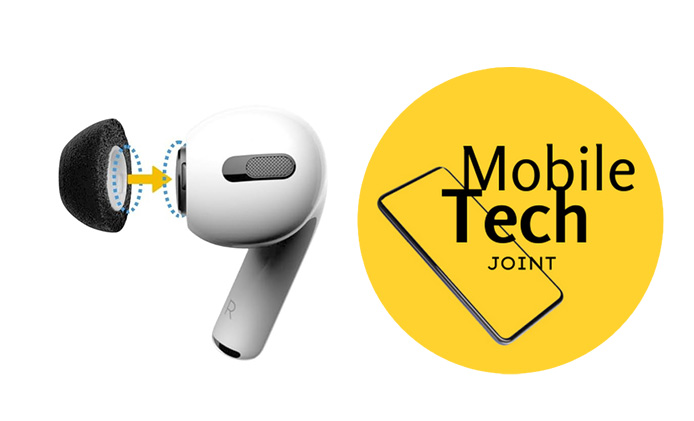
Step 1: Gather the Necessary Tools
Before you start, make sure you have everything you need:
- Replacement ear tips for AirPods
- A clean, soft cloth for cleaning the AirPods
Step 2: Remove the Old Ear Tips
Gently remove the old ear tips from the AirPods. Hold the AirPod in one hand and pinch the base of the ear tip with your other hand. Pull firmly but gently to detach the ear tip from the AirPod. Be careful not to damage the AirPods or the old ear tips.
Step 3: Clean the AirPods
Before attaching the new ear tips, it’s essential to clean the AirPods to maintain hygiene and ensure a secure fit:
- Use a soft, dry cloth to wipe away any dirt or earwax from the AirPods.
- Avoid using any liquids or abrasive materials that could damage the AirPods.
Step 4: Attach the New Ear Tips
To attach the new ear tips:
- Align the new ear tip with the oval-shaped connector on the AirPod.
- Push the ear tip onto the connector until you hear a click, indicating it’s securely attached.
- Ensure the ear tip is firmly in place by giving it a gentle tug.
Step 5: Test the Fit
After attaching the new ear tips, test the fit by:
- Inserting the AirPods into your ears.
- Playing some music to check for sound quality and comfort.
- Ensuring that the ear tips provide a good seal for optimal noise isolation.
Step 6: Adjust if Necessary
If the new ear tips feel loose or uncomfortable:
- Try using a different size ear tip provided in the replacement pack.
- Adjust the positioning of the AirPods in your ears to find a more secure fit.
- Ensure the ear tips are properly attached and aligned.
Step 7: Maintenance Tips
To keep your ear tips in good condition:
- Regularly clean the ear tips with a soft, dry cloth.
- Avoid using liquids or harsh chemicals on the ear tips.
- Replace the ear tips periodically, especially if they show signs of wear or no longer fit securely.
Conclusion
Changing the ear tips on your AirPods is crucial for maintaining comfort and sound quality. By following these simple steps, you can ensure a better listening experience and prolong the life of your AirPods.
Feel free to share your experiences with changing ear tips on AirPods and any additional tips or tricks you’ve discovered. Your insights could help others achieve the perfect fit and sound quality with their AirPods.
Also Check:
