Factory resetting AirPods can be an essential process for various reasons, such as troubleshooting issues or preparing to sell or give them away. Understanding how and when to perform a factory reset can help users maintain their device’s functionality and security.
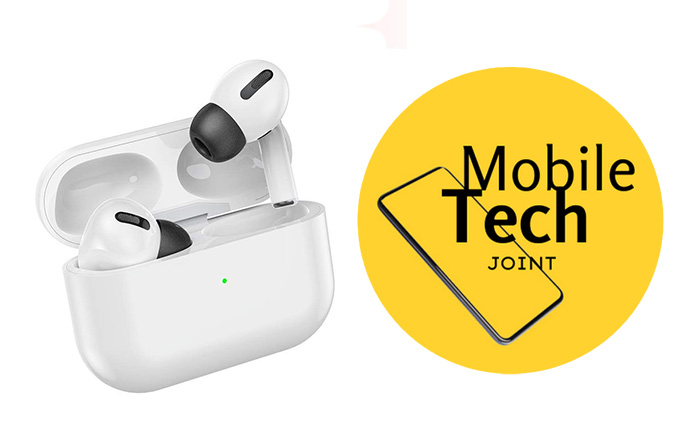
This guide will walk you through the different methods of factory resetting your AirPods, discuss the reasons why you might need to do so, and address common concerns and questions about the process.
How to Factory Reset Your AirPods
There are three primary methods to factory reset your AirPods, depending on the device you’re using. Each method ensures that all data and settings are cleared, returning your AirPods to their original state.
1. Using the AirPods Case
- Step 1: Place both AirPods in the charging case and close the lid. Wait for about 30 seconds.
- Step 2: Open the lid and locate the setup button on the back of the case.
- Step 3: Press and hold the setup button until the status light flashes amber, then white. This indicates that the AirPods have been reset and are ready to be paired again.
2. Using an iOS Device
- Step 1: Ensure your AirPods are connected to your iOS device.
- Step 2: Go to “Settings” > “Bluetooth” on your iPhone or iPad.
- Step 3: Tap the “i” icon next to your AirPods and select “Forget This Device.” Confirm your choice.
- Step 4: Place your AirPods in the case and follow the steps to reset using the case button.
3. Using a Mac
- Step 1: Connect your AirPods to your Mac.
- Step 2: Open “System Preferences” > “Bluetooth.”
- Step 3: Right-click on your AirPods and select “Remove.”
- Step 4: Follow the steps to reset using the AirPods case, as described above.
Why Would I Need to Factory Reset My AirPods?
There are several scenarios where factory resetting your AirPods may be necessary:
- Troubleshooting Connectivity Issues: If your AirPods are experiencing problems connecting to your devices, a reset can help resolve any software glitches or bugs.
- Audio Problems: Issues with sound quality or one AirPod not working properly can sometimes be fixed with a reset.
- Selling or Giving Away: If you plan to sell or give your AirPods to someone else, a factory reset ensures that your personal data and settings are removed.
- Reconnecting to a New Device: Resetting can simplify the process of connecting your AirPods to a new device or account.
Is It Safe to Reset AirPods to Factory Settings?
Factory resetting AirPods is a safe and standard procedure. It does not cause any damage to the hardware or software. The process simply clears all user data, settings, and connections, returning the AirPods to their original state. It’s a good practice to perform a factory reset before transferring ownership or if you’re encountering persistent issues.
What Happens When You Factory Reset AirPods?
When you factory reset your AirPods, several things happen:
- Unpairing from Devices: The AirPods will disconnect from all previously paired devices, including iPhones, iPads, Macs, and others.
- Clearing Stored Data: Any settings, preferences, and customizations will be erased.
- Resetting Firmware: While the firmware itself isn’t downgraded or updated, any software issues may be resolved, as the device is returned to its default state.
Can I Undo a Factory Reset on AirPods?
Once a factory reset is performed, it cannot be undone. However, you can re-pair your AirPods with your devices and restore your preferred settings. It’s essential to remember that a factory reset is a permanent action, so be sure to back up any important data or preferences before proceeding.
Conclusion
Factory resetting your AirPods can be a valuable tool for troubleshooting and preparing your device for new ownership. Understanding the process and its implications can help you manage your AirPods effectively and ensure a smooth experience. Whether you’re resolving issues or simply starting fresh, knowing how to reset your AirPods can be an essential part of maintaining their performance and usability. Feel confident in your ability to perform a factory reset if needed, and enjoy the seamless experience of using your AirPods.
Also Check:
- Airpod Case Magnet Not Working: Is there a way to fix Airpod Case Magnet…
- Where Can you Buy High Quality AirPod Pro Case Replacement: Here are 5 Places…
- What Features Should you Look for in an AirPod Pro Case Cover: Here are…
- 12 Best Smartwatches in 2024: The Ultimate Guide to Wearable Tech
- How to find your AirPod Case without Pods
