In today’s fast-paced world, staying connected with friends and family is more important than ever. With the rise of smart home technology, one tool that has made my life infinitely easier when it comes to keeping in touch is Alexa to Alexa calling. This is a feature built into Amazon’s Alexa devices that allows users to make voice or video calls seamlessly between Alexa-enabled devices.
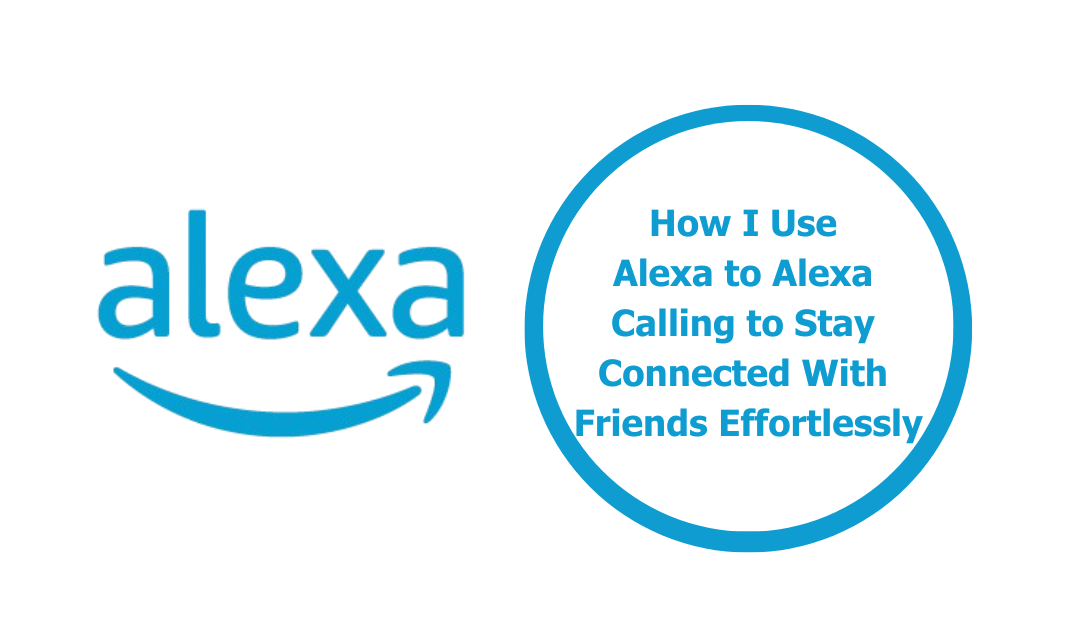
The best part? It’s free, easy to set up, and has transformed the way I communicate with my loved ones. Here’s how I discovered the Alexa to Alexa calling feature and how it changed the way I stay connected. feature and how it changed the way I stay connected.
What Is Alexa to Alexa Calling?
Alexa to Alexa calling is a feature that lets you make hands-free calls between Alexa-enabled devices, such as Echo, Echo Dot, or the Alexa app on your phone. With just a simple voice command, you can call your friends or family who also have Alexa devices.
Whether it’s an Echo at home or someone’s phone with the Alexa app, the service allows for seamless, high-quality communication without needing a traditional phone network. Before discovering Alexa to Alexa calling, I would often rely on traditional phone calls or video chats through various apps.
While these methods worked fine, they were not always convenient. My phone would get misplaced, the app would need updates, or I’d have to deal with glitches and poor connections. With Alexa, it’s so much easier—all I have to say is, “Alexa, call [friend’s name],” and we’re instantly connected.
How to Set Up Alexa to Alexa Calling
Getting started with Alexa to Alexa calling is a breeze. Here’s how I set mine up in just a few steps:
- Download the Alexa App – If you haven’t already, download the Alexa app from the App Store or Google Play.
- Enable Calling and Messaging – Open the app and follow the instructions to enable calling and messaging. You’ll need to verify your phone number, but once that’s done, Alexa can access your contacts.
- Sync Your Contacts – Alexa can access your phone’s contact list, making it easy to call anyone from your contacts who also has Alexa or the Alexa app installed.
- Start Calling – Once everything is set up, simply ask Alexa to call anyone from your synced contact list. You can make voice or video calls depending on your device’s capabilities.
Within minutes of setup, I was able to make my first call. The voice command integration is what really stands out—there’s no need to fumble with phones or look up contact numbers. It’s all managed through voice, making it truly effortless.
Why Alexa to Alexa Calling Works for Me
Hands-Free Communication
One of the main reasons I love Alexa to Alexa calling is the hands-free nature of it. Whether I’m cooking in the kitchen, working from home, or relaxing on the couch, I can initiate calls without needing to grab my phone. It’s been a game-changer in staying connected while multitasking.
Seamless Connection
Alexa to Alexa calling offers a crystal-clear connection. Unlike other calling apps that sometimes suffer from connectivity issues, I’ve found that Alexa provides high-quality audio and video. It rarely drops calls, and the voice commands make it feel effortless to start and end conversations.
Multi-Device Flexibility
I can use any Alexa-enabled device to make calls. This flexibility means I can call from my Echo Dot in the bedroom or the Alexa app on my phone while I’m out and about. Since Alexa calling is device-agnostic, it has become my go-to tool for staying connected.
Easy Group Calls
Another fantastic feature is the ability to make group calls. When I want to catch up with multiple friends, I can simply ask Alexa to create a group call, and it’s done! No more sending invites or waiting for everyone to join—Alexa manages it all smoothly.
Video Calls
For those who want more personal interactions, Alexa devices with screens, such as the Echo Show, allow for video calls. Video chatting through Alexa gives me a closer connection to friends and family. It’s perfect for virtual game nights, sharing experiences, or just catching up face-to-face without the hassle of using multiple apps.
Tips for Using Alexa to Alexa Calling Effectively
While Alexa to Alexa calling has simplified my communication with friends, here are a few tips to get the most out of the feature:
- Keep Your Contact List Updated – Make sure your phone’s contact list is current, as Alexa uses this list to recognize names when you initiate calls.
- Privacy Settings – Alexa allows you to set up “Do Not Disturb” hours. This is helpful if you want to make sure Alexa doesn’t interrupt you at night or during specific times of the day.
- Call Echo-to-Echo – If both you and your friend have an Echo device, calls are initiated directly between them, which provides excellent sound quality and low latency.
- Alexa Drop-In Feature – Another feature to explore is Drop-In, which lets you instantly connect with approved contacts. I use it for quick chats without needing to wait for someone to pick up the call.
Why You Should Try Alexa to Alexa Calling
If you haven’t yet explored Alexa to Alexa calling, you’re missing out on a game-changing feature for communication. It’s not only free but incredibly convenient, especially for those of us who already use Alexa-enabled devices in our homes.
The ease of voice-activated calls, coupled with the reliability and high-quality connection, makes it an ideal solution for anyone looking to simplify their communication routine. Staying connected with friends no longer feels like a chore.
Whether I’m checking in on loved ones, planning a get-together, or catching up after a long day, Alexa to Alexa calling offers an effortless way to maintain strong relationships. It has become an essential part of my daily routine—and I couldn’t imagine going back to the old ways of making calls.
Conclusion
Alexa to Alexa calling has made my life easier in ways I hadn’t expected. Eliminating the need to constantly reach for my phone, has allowed me to stay effortlessly connected with friends and family, all through simple voice commands.
Whether you’re an Alexa user looking to enhance your experience or someone searching for a more convenient way to make calls, I highly recommend giving Alexa to Alexa calling a try—it might just change the way you communicate too.
ALSO CHECK:
Amazon Prime Day 2024 Deals List: Save Up to 58% on Amazon Devices—Grab the…
How to Safely Take Apart a PS5 Pro Controller for Repairs or Cleaning
How Much is the PS5 Pro Controller in 2024? Prices, Deals, and Buying Tips
PS5 Pro Hardware Specs Explained: What Makes It the Most Powerful Console Yet
