Photography is an incredible way to capture memories, tell stories, and express creativity. With the right techniques and tools, anyone can take stunning photos, regardless of their experience level or the equipment they use. By learning smart photography tips for better results, you can elevate your skills, improve the quality of your images, and impress your audience.
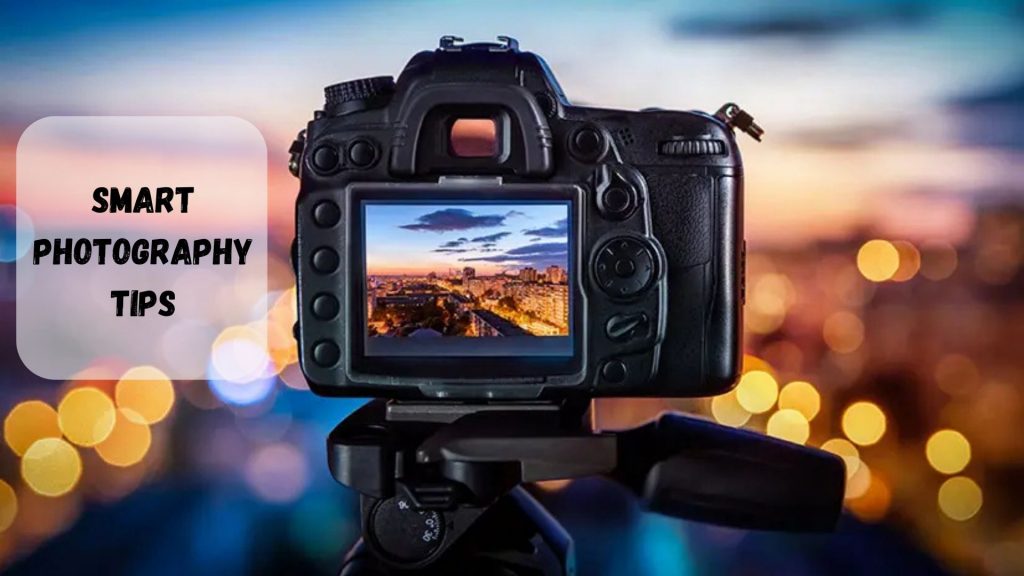
From mastering lighting to understanding composition and editing, this article covers everything you need to know.
Why Smart Photography Tips Matter
Whether you’re a hobbyist or an aspiring professional, applying smart techniques can significantly enhance your photography. Modern cameras and smartphones are powerful, but great photos rely on a combination of creativity, technical know-how, and smart practices. With these tips, you’ll learn to make the most of your gear and take consistently impressive pictures.
Smart Photography Tips for Better Results
Master Composition
Composition refers to how elements are arranged in your photo. Thoughtful composition is key to creating visually appealing images.
- Rule of Thirds: Divide your frame into nine equal sections using two horizontal and two vertical lines. Position your subject along these lines or intersections for balance.
- Leading Lines: Use natural lines (roads, fences, rivers) to guide the viewer’s eye toward your subject.
- Framing: Surround your subject with elements like windows, arches, or tree branches to create a natural frame.
- Negative Space: Leave space around your subject to draw more attention to it.
Pay Attention to Lighting
Lighting can make or break a photo. Learning to use light effectively is one of the smartest ways to improve your photography.
- Golden Hour: Shoot during the golden hour (early morning or late afternoon) for soft, warm lighting.
- Avoid Harsh Light: Midday sun can create unflattering shadows; seek shade or use diffusers to soften the light.
- Backlighting: Shoot against the light source for dramatic silhouettes or halo effects.
- Artificial Lighting: Experiment with lamps, LEDs, or flash for indoor photography. Use a softbox or bounce light for even, flattering illumination.
Use Your Camera Settings Wisely
Knowing how to adjust your camera settings can dramatically improve your photos.
- ISO: Keep ISO low (e.g., 100-200) for bright conditions to avoid grainy images. Increase it in low-light situations, but be cautious of noise.
- Aperture (f-stop): Use a wide aperture (f/1.8 to f/4) for shallow depth of field and blurry backgrounds. A smaller aperture (f/8 to f/16) keeps more of the scene in focus.
- Shutter Speed: Use a fast shutter speed for action shots and slower speeds for low light or creative effects like motion blur.
- White Balance: Adjust for different lighting conditions to ensure accurate colors.
Focus on the Details
Paying attention to small details can make your photos stand out.
- Clean Your Lens: Dust or smudges can ruin your image clarity.
- Eliminate Distractions: Look for cluttered backgrounds or objects that draw attention away from your subject.
- Check Edges: Ensure that nothing unwanted is sticking into your frame, like tree branches or random objects.
Experiment with Perspectives
Changing your perspective can add creativity and interest to your shots.
- Low Angle: Shoot from below to make your subject appear larger or more dramatic.
- High Angle: Capture from above for a unique viewpoint, especially in flat-lay photography.
- Close-Ups: Zoom in on textures or patterns to create abstract or detailed shots.
- Wide Shots: Step back and include more of the environment for storytelling.
Take Advantage of Your Smartphone
Modern smartphones are equipped with excellent cameras. Here’s how to maximize their potential:
- Use Pro Mode: Many smartphones have manual settings for ISO, shutter speed, and white balance.
- HDR Mode: High Dynamic Range (HDR) mode helps capture details in both shadows and highlights.
- Portrait Mode: This mode creates a blurred background (bokeh) for professional-looking portraits.
- External Lenses: Attach wide-angle, macro, or telephoto lenses for creative effects.
Post-Processing for Perfect Results
Editing can enhance your photos and correct any flaws.
- Cropping and Straightening: Remove unnecessary elements and align the horizon.
- Adjust Brightness and Contrast: Make the image pop by tweaking light and dark areas.
- Color Grading: Enhance or change the mood with filters or adjustments to hue and saturation.
- Remove Blemishes: Use tools like the healing brush to remove spots, dust, or unwanted objects.
Recommended apps and software:
- For beginners: Snapseed, Lightroom Mobile, or VSCO.
- For professionals: Adobe Photoshop and Adobe Lightroom.
Practice Consistency
Consistency in your style makes your photography recognizable and professional.
- Develop a Signature Look: Use similar color tones, compositions, or subjects.
- Plan Themes: Create collections around specific themes, like nature, architecture, or portraits.
Learn to Tell a Story
A good photo often tells a story or evokes emotion.
- Focus on Emotion: capture expressions, movements, or interactions.
- Sequence Shots: Take a series of photos that build a narrative, such as a walk through a market or a sunset turning into night.
- Use Props: Props can add context or drama to your story.
Practice, Practice, Practice
The more you shoot, the better you get. Dedicate time to improving specific skills:
- Join Challenges: Participate in online photography challenges to push your creativity.
- Analyze Your Work: Review your photos to identify strengths and areas for improvement.
- Experiment with New Gear: Try out different lenses, tripods, or drones to expand your capabilities.
Common Mistakes to Avoid
- Overediting: Avoid making your photos look unnatural with excessive filters or adjustments.
- Ignoring Composition: Even minor adjustments to framing can drastically improve your image.
- Not Backing Up Photos: Always save your work on external drives or cloud storage to prevent loss.
- Over-relying on Auto Mode: Learn manual settings for greater creative control.
Frequently Asked Questions
What is the best time of day to take photos?
The golden hour shortly after sunrise and before sunset is ideal for photography. The light is soft, warm, and flattering during these times.
Can I take professional-quality photos with a smartphone?
Yes! Modern smartphones offer excellent cameras. Use Pro mode, external lenses, and editing apps to enhance your results.
What’s the easiest way to improve my photography skills?
Start by mastering composition and lighting. Practice regularly, experiment with different perspectives, and learn basic editing techniques.
Do I need expensive equipment to take great photos?
Not at all. While high-end gear offers advantages, creativity, and smart techniques matter more than the equipment you use.
How can I make my photos more interesting?
Focus on storytelling, use creative angles, and experiment with light and shadows. Post-processing can also enhance the visual appeal.
What software is best for photo editing?
For beginners, apps like Snapseed or Lightroom Mobile are user-friendly. Advanced users may prefer Adobe Photoshop and Lightroom.
Conclusion
By following these smart photography tips for better results, you can improve the quality of your photos and develop your unique style. Remember, great photography is about creativity, attention to detail, and continuous learning. Whether you’re capturing moments with a smartphone or a DSLR, these tips will help you take your skills to the next level. So grab your camera, start experimenting, and watch your photography flourish!
CHECK THESE OUT:
5 Reasons the Sony Camera for Live Streaming is Perfect
Wondering What Sony Camera Shoots 8K? Check This Out.
