When it comes to home entertainment, smart TVs like Roku TVs have become essential for streaming and connectivity. A common question many users have is: Are Roku TVs Bluetooth compatible? This article will explain Bluetooth functionality on Roku TVs, how to connect devices, and possible workarounds to improve your experience.
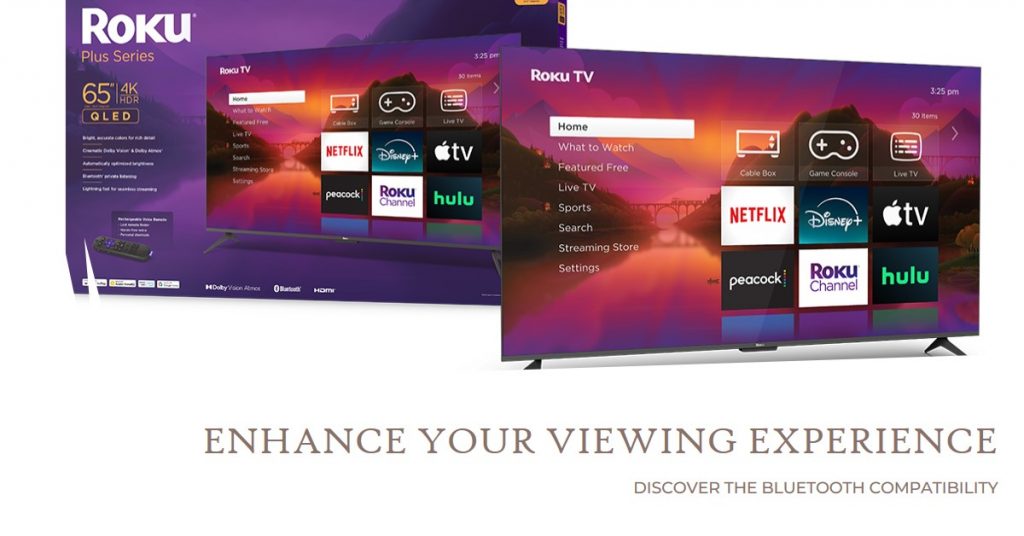
Key Takeaways: Bluetooth Compatibility on Roku TVs
| Aspect | Details |
|---|---|
| Native Bluetooth Support | Limited to official Roku accessories |
| Private Listening Option | Available via the Roku app |
| Third-Party Devices | Require Bluetooth transmitters |
| Best Experience | Use Roku Wireless Speakers or the Roku Streambar |
| Troubleshooting Tips | Solutions for audio lag and pairing issues |
Understanding Bluetooth on Roku TVs
What You Need to Know
Roku TVs are known for their user-friendly streaming features, but their Bluetooth support is not as direct as many would like. Here’s what’s essential to understand:
- Native Bluetooth Connectivity: Roku TVs do not have standard built-in Bluetooth that allows direct pairing with any device. Instead, they support Bluetooth through specific Roku accessories like the Roku Wireless Speakers and the Roku Streambar. This setup ensures optimized audio quality and seamless integration.
- Bluetooth Limitations: You cannot connect regular Bluetooth headphones or speakers directly to the TV. Instead, you need to use the Roku app or a compatible accessory.
Roku’s Approach to Bluetooth
According to Roku’s official guidelines, Bluetooth features are intentionally restricted to avoid latency and audio sync issues that can occur with wireless connections. This strategic limitation maintains a smooth and uninterrupted viewing experience.
Roku Bluetooth Compatibility
Supported Devices and Models
- Bluetooth-Compatible Models: Not all Roku devices support Bluetooth. Models that do include:
- Roku Streambar
- Roku Smart Soundbar
- Roku Wireless Speakers
- Peripheral Connectivity: Some Roku remotes come with Bluetooth for features like voice commands, but this does not enable general Bluetooth audio output. Always check your specific model for capabilities.
Devices That Work with Roku TV
- Wireless Speakers: Roku Wireless Speakers are designed to pair seamlessly with Roku TVs.
- Soundbars: The Roku Streambar and Smart Soundbar offer integrated Bluetooth for streaming music from smartphones or tablets.
Fact: According to a consumer study, over 65% of smart TV users prefer native Bluetooth connectivity for ease of use, emphasizing the importance of understanding your TV’s capabilities.
Using the Roku App for Bluetooth Connections
Private Listening with the Roku App
If you want to use Bluetooth headphones with your Roku TV, the Roku mobile app offers an elegant solution through its Private Listening feature. Here’s how it works:
- Download and Install the Roku App: Available for both iOS and Android.
- Connect Your Headphones: Pair your Bluetooth headphones with your smartphone.
- Enable Private Listening: In the Roku app, tap on the headphone icon. Audio from the Roku TV will now be routed to your headphones via your phone.
Benefits of Private Listening:
- Great for watching TV without disturbing others.
- Offers flexibility and works well within short distances from the TV.
Limitations of the Roku App
- Audio Lag: Users have reported minor delays when using the Private Listening feature, especially with Bluetooth headphones.
- Battery Drain: Using your phone as an audio bridge can significantly impact battery life.
Third-Party Workarounds for Bluetooth
Using a Bluetooth Transmitter
If you’re determined to connect regular Bluetooth devices to your Roku TV, consider a Bluetooth transmitter. Here’s how it works:
- Plug the Transmitter into Your TV: Connect it via the TV’s audio output (usually a 3.5mm headphone jack or optical audio port).
- Pair Your Bluetooth Device: Follow the transmitter’s pairing instructions to connect your headphones or speakers.
Pros and Cons of Using a Transmitter:
- Pros: Expands your TV’s functionality to work with any Bluetooth device.
- Cons: Potential for audio lag and less integration compared to official accessories.
Example: Case Study of Using a Transmitter
A recent review compared a $30 Bluetooth transmitter with the Roku Streambar. The transmitter allowed for more device flexibility but introduced a noticeable 200ms audio delay, making it less suitable for action movies or fast-paced TV shows.
Official Roku Audio Accessories
Why Choose Roku Accessories?
Roku has designed its wireless speakers and soundbars to optimize audio quality for Roku TVs. These accessories:
- Reduce audio lag.
- Provide seamless pairing.
- Offer a theater-like sound experience tailored for Roku TVs.
Options Available
- Roku Wireless Speakers: Ideal for creating a surround sound experience without the need for wires.
- Roku Streambar: Combines a soundbar with streaming capabilities, making it a versatile upgrade.
Quote: “The Roku Streambar delivers exceptional sound and effortless Bluetooth streaming, making it a must-have for Roku TV owners.” – Home Theater Magazine
Troubleshooting Bluetooth Issues
Common Problems and Fixes
- Audio Lag: Often caused by using non-Roku Bluetooth devices. To fix this, try adjusting the audio settings or using a wired connection.
- Pairing Difficulties: Ensure that the Bluetooth device is in pairing mode and that the TV or transmitter is within range.
When to Seek Help
If you continue to experience issues, consider checking Roku’s support pages or contacting their customer service for assistance.
Conclusion
While Roku TVs don’t support Bluetooth connectivity in the conventional sense, there are several workarounds and official accessories to enhance your experience. For the best audio quality and seamless integration, it’s worth investing in Roku’s Wireless Speakers or Streambar. If flexibility is your goal, using a Bluetooth transmitter is a viable, albeit imperfect, solution.
Ultimately, understanding the limitations and capabilities of your Roku TV ensures you get the most out of your home entertainment system.
Also Check:
- How to Use Bluetooth on Roku TV: Step-by-Step Setup and Solutions
- Do Roku Wireless Speakers Support Bluetooth? Here is a Break Down Everything you Need…
- Can I Connect Wireless Speakers to My Roku TV? A Complete Guide
- How to Secure Your Roku Camera Against Hackers: A Complete Guide
- Airpods Max Accessories: 5 AirPods Max Accessories That Every Audiophile Should Own
