Finding the best laptop for graphic design is crucial if you’re a designer looking to create high-quality, visually stunning work.
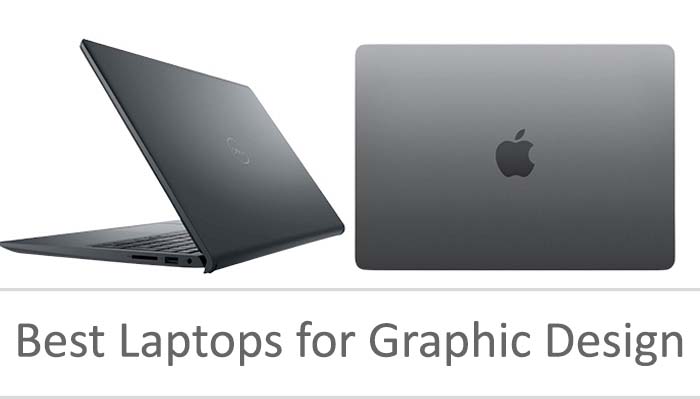
Whether you’re working with detailed vector art, large-scale photo editing, or complex 3D modeling, you need a laptop that can keep up with your creative needs.
Best Laptops for Graphic Design
In this guide, we’ll break down the Best Laptops for Graphic Design, explaining their strengths and why they’re great for your workflow. Let’s dive into the best options available right now!
-
Apple MacBook Pro 16″ (M1 Pro or M1 Max)
The Apple MacBook Pro (16-inch) with the M1 Pro or M1 Max chip is a powerhouse when it comes to graphic design. Its Retina display with P3 wide color gamut ensures that you’re seeing your designs with incredible accuracy and brightness.
The M1 Pro/Max chips offer blazing-fast performance, handling even the most intensive design software like Adobe Creative Suite or Blender with ease.
Pros:
- Incredible color accuracy on the Retina display.
- Unmatched processing power with M1 Pro/Max chips.
- Long battery life, even during intensive tasks.
- Quiet operation, making it great for studio work.
Cons:
Very expensive, especially with upgraded configurations.
Limited to Apple’s ecosystem, which might not be for everyone.
-
Dell XPS 15
The Dell XPS 15 is a strong contender for designers who need power, precision, and a stunning display. Its 15.6-inch 4K OLED display is one of the best in the market, offering true blacks and excellent contrast, perfect for photo editing and graphic design.
With the latest Intel Core i9 processors and up to 64GB of RAM, the XPS 15 handles complex design tasks like a pro.
Pros:
- Gorgeous 4K OLED display for color accuracy.
- Strong processing power for design software.
- Premium build quality and sleek design.
Cons:
Battery life isn’t as long as some competitors, especially with the 4K display.
Gets expensive with higher configurations.
-
Asus ProArt Studiobook 16 OLED
Designed specifically for creative professionals, the Asus ProArt Studiobook 16 OLED is one of the best laptops for graphic design.
It features a stunning 16-inch 4K OLED display and is equipped with powerful AMD Ryzen 9 or Intel Core i9 processors.
One standout feature is the Asus Dial, a physical control wheel that integrates with Adobe software, making it easier to adjust brush sizes, zoom in on your canvas, and more.
Pros:
- Impressive 4K OLED display with 100% DCI-P3 color accuracy.
- Asus Dial for intuitive design controls.
- Powerful enough for all design and rendering tasks.
Cons:
Fairly heavy, not the most portable option.
Can get warm during extended use.
-
Microsoft Surface Laptop Studio
The Microsoft Surface Laptop Studio is a versatile 2-in-1 laptop, perfect for graphic designers who also like to sketch, illustrate, or work with touchscreens. Its innovative hinge design lets you switch between laptop mode, studio mode, and tablet mode seamlessly.
The Surface Pen (sold separately) is incredibly precise, making it ideal for illustrators. Inside, it packs an 11th Gen Intel Core i7 processor and NVIDIA GeForce RTX 3050 Ti graphics, giving you the power to handle complex graphic design projects.
Pros:
- Flexible design with multiple usage modes.
- Excellent touch and pen input for drawing and sketching.
- Beautiful PixelSense Flow touchscreen display.
Cons:
Not as powerful as dedicated desktop replacements like the MacBook Pro or XPS 15.
Surface Pen is an additional purchase.
-
HP Spectre x360
The HP Spectre x360 is another 2-in-1 laptop that offers both power and portability for graphic design. It has an Intel Core i7 processor, up to 16GB of RAM, and a 4K OLED touchscreen, making it a great option for designers who prefer the versatility of a convertible laptop.
Its 360-degree hinge allows you to switch between laptop and tablet mode, perfect for working on illustrations or presentations. The display is crisp, vibrant, and color-accurate, making sure your designs pop.
Pros:
- Versatile 2-in-1 design.
- 4K OLED display with excellent color reproduction.
- Slim and lightweight, easy to carry around.
Cons:
Limited to 16GB of RAM, which might not be enough for very demanding design tasks.
Performance can struggle with more intensive 3D design or animation work.
-
Razer Blade 15 Studio Edition
Known for its gaming laptops, Razer has crafted the Blade 15 Studio Edition specifically for creative professionals.
This laptop comes with an NVIDIA Quadro RTX 5000 GPU, Intel Core i7 processor, and a beautiful 4K OLED display, making it more than capable of handling intensive graphic design work like 3D rendering and motion graphics.
Despite being powerful, it has a sleek, minimalist design that appeals to those who want both form and function.
Pros:
- 4K OLED display with 100% DCI-P3 color accuracy.
- Powerful graphics card for 3D design and animation.
- Sleek and attractive design.
Cons:
Expensive, especially for those just starting out.
Battery life isn’t the best when running demanding software.
-
Lenovo ThinkPad X1 Extreme Gen 4
The Lenovo ThinkPad X1 Extreme is a workhorse designed for professionals who need serious power.
With up to Intel Core i9 processors, 64GB of RAM, and NVIDIA GeForce GTX 1650 Ti graphics, this laptop can handle the most demanding graphic design software.
Its 15.6-inch 4K display with HDR support ensures accurate color reproduction, making it perfect for designers who need precision in their work.
Pros:
- High-end specs for professional use.
- Great 4K HDR display for detailed design work.
- Durable and reliable, perfect for long-term use.
Cons:
Heavier than other laptops on this list.
Battery life could be better for intensive tasks.
-
Acer ConceptD 7 Ezel
The Acer ConceptD 7 Ezel is among the Best Laptops for Graphic Design. However, it is designed with creative professionals in mind. It features an Intel Core i7 processor, NVIDIA GeForce RTX 2080 Super graphics, and a 4K touchscreen display.
One unique feature of the ConceptD 7 is its Ezel hinge, which allows the display to tilt and rotate, giving you various angles to work on.
This makes it perfect for designers who like to sketch directly on the screen or collaborate with others.
Pros:
- Versatile Ezel hinge design.
- Powerful hardware for demanding tasks.
- 4K Pantone-validated display for color accuracy.
Cons:
Expensive compared to other options.
Heavy and not very portable.
-
Apple MacBook Air (M2)
If you’re in the Apple ecosystem but don’t need the sheer power of the MacBook Pro, the MacBook Air with the M2 chip is a great choice for graphic designers.
It’s lightweight and portable, with a stunning Retina display and the power of Apple’s M2 chip under the hood.
While it doesn’t have the same level of performance as the Pro, it’s still more than capable of handling lighter design work like Photoshop, Illustrator, and even some 3D tasks.
Pros:
- Lightweight and ultra-portable.
- M2 chip provides solid performance for its size.
- Great Retina display with P3 wide color.
Cons:
Limited to 16GB of RAM.
Fewer ports compared to larger MacBooks.
What to Look for in a Laptop for Graphic Design
When choosing the best laptop for graphic design, several factors come into play. Here are some key features to keep in mind:
- Display Quality: A high-resolution screen with accurate color reproduction is essential. Look for laptops with 4K or Retina displays, and ensure they support a wide color gamut like Adobe RGB or DCI-P3 for precision in your designs.
- Processing Power: Graphic design software like Adobe Photoshop, Illustrator, and 3D modeling programs require a fast processor. Look for Intel Core i7/i9, AMD Ryzen 7/9, or Apple’s M1/M2 chips to ensure smooth performance.
- RAM: The more RAM, the better. Aim for at least 16GB of RAM, but 32GB or 64GB is ideal if you work with larger files or multitask with several applications at once.
- Graphics Card: A dedicated GPU, like NVIDIA’s RTX series or AMD’s Radeon Pro, is crucial if you’re working with 3D design, rendering, or video editing.
- Portability vs. Power: If you need to work on the go, prioritize laptops that are lightweight but still pack a punch. For those working primarily in a studio, heavier laptops with more powerful specs might be more important than portability.
Conclusion
When choosing the best laptop for graphic design, the decision depends on your specific needs, such as the type of design work, budget, and portability requirements. For high-end professional work, the MacBook Pro and Lenovo ThinkPad P1 are top-tier options.
If you need portability without compromising too much on power, the Galaxy Book 3 Ultra or MacBook Air 15 are ideal.
CHECK THESE OUT:
