With the highly futuristic iPhone 14 Plus, you can alter or configure a number of the iPhone settings to fit your preferences. And one of these futuristic features is the ability to change the boldness of your device text, making your text, easier to see.
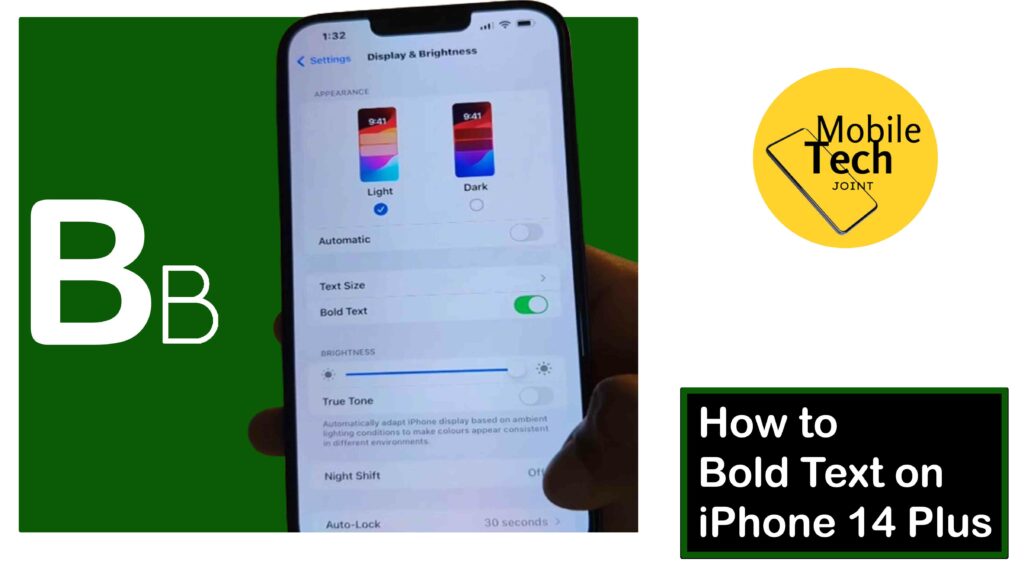
This guide will give you insights on the step-by-step process involved in How to Bold Text iPhone 14 Plus, however, all you are required of is, read and follow through the procedures outlined in this blog carefully for positive results.
About the Bold Text on iPhone 14 Plus
Bold text is a type of text formatting that makes characters appear thicker and darker than regular text. This distinct appearance assists the user in highlighting and differentiating specific portions of text, making them more noticeable and easier to read.
It emphasizes certain information and helps to enhance your readability on your iPhone 14 Plus.
Even when you are reading a message, browsing through websites, or using apps, bold text can make important information stand out, ensuring that you never miss any important details.
How to Bold Text on your iPhone 14 Plus
Below is the step-by-step process on how to bold text on your 14 plus.
- First, unlock your iPhone, and head to your phones Settings, which is located on your home screen.
- Then Scroll down until you see Accessibility and click on it.
- Next, within the Accessibility menu, look for an option labeled Display & Text Size. And click on it.
- After that, turn on the switch next to the Bold Text option, you don’t need to restart your device for the effect to take place. But if your device prompt you to restart, then go ahead.
Those are the possible steps needed to bold text on your iPhone 14 Plus.
Related: How to Enable Dark Mode on iPhone 14 Plus
Benefits of Enabling Bold Text
Here are some benefits you get from enabling Bold text option on your iPhone 14 Plus:
-
Enhanced Readability
Bolding text makes it visually stand out from the rest of the content. This is particularly helpful for emphasizing important keywords, headings, or phrases within emails, notes, or messages. It’s like highlighting on paper, drawing the reader’s eye to crucial information.
-
Improved Information Hierarchy
By strategically bolding text, you can create a clear hierarchy of information on your screen. This is especially beneficial for lists, outlines, or documents where you want to visually differentiate main points from subheadings or details.
Bolding helps guide the reader through the information and ensures they grasp the intended structure.
-
Increased Emphasis and Importance
Bold text naturally conveys a sense of importance. Using it for specific words or phrases can draw attention to critical details, warnings, or calls to action.
This can be particularly useful in emails or messages where you want to ensure certain information is not overlooked.
-
Accessibility for Users with Visual Disability
Bolding text can provide a slight improvement in readability for users with mild visual impairments. The increased thickness of the text offers a subtle contrast that can make reading on a screen a little easier.
-
Aesthetics and Style
Bold text can add a touch of visual interest to your messages, notes, or documents. It can break up monotony and create a more visually appealing layout, especially when combined with italics or underlining for further emphasis.
Conclusion
By enabling, Bold text on your iPhone 14 Plus, can significantly enhance readability and emphasize important information, making it a valuable tool for everyday use.
You can easily enable and apply bold text across your device. Experiment with bold text to find the optimal balance for your needs and enjoy a more accessible and organized experience on your iPhone 14 Plus.
How Easy is Bolding Text?
Super Easy! Bolding text on iPhone 14 Plus only requires a few taps within the keyboard or editing options. No technical knowledge is needed, making it accessible to all users.
How Long Does Bolding Take?
Quick Process! Bolding text is a breeze. Simply select the text you want to emphasize and choose the bold formatting option. It typically takes a few seconds.
When to Use Bold Text?
For Emphasis & Clarity! Use bolding strategically to highlight important points in messages, notes, or emails. It improves readability and ensures key information stands out.
For more insights on this article, check out these video tips across our social platforms:
