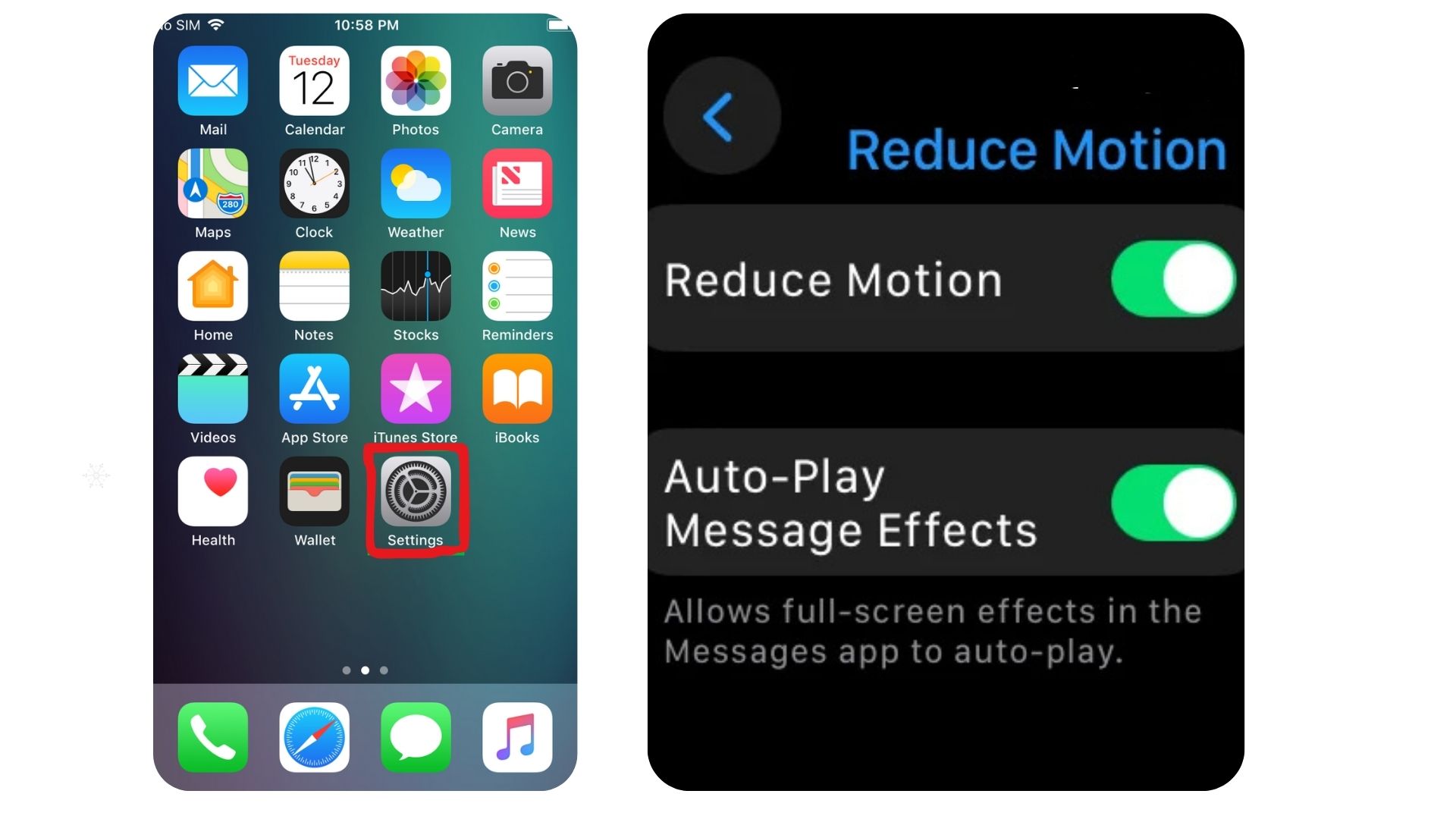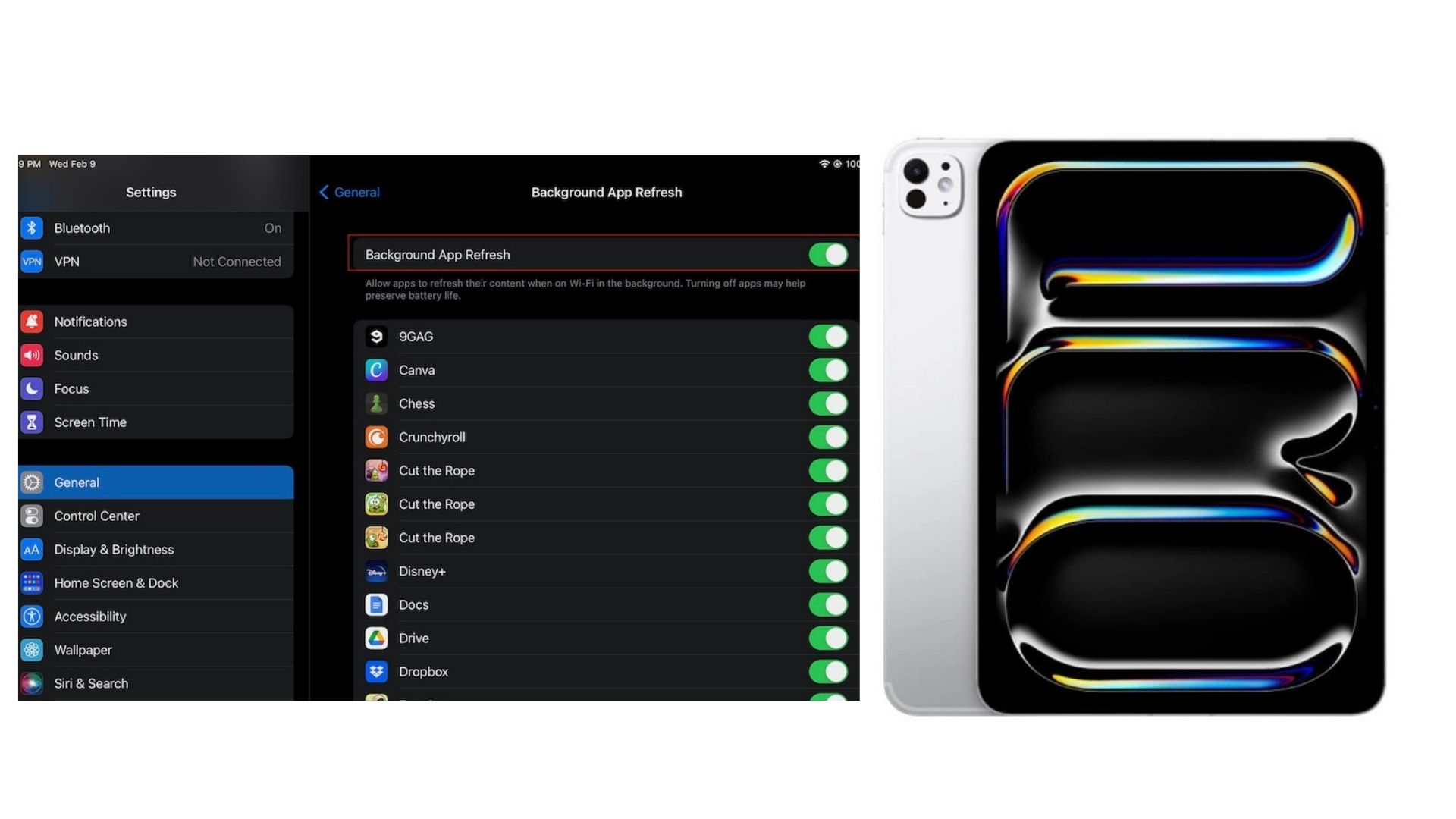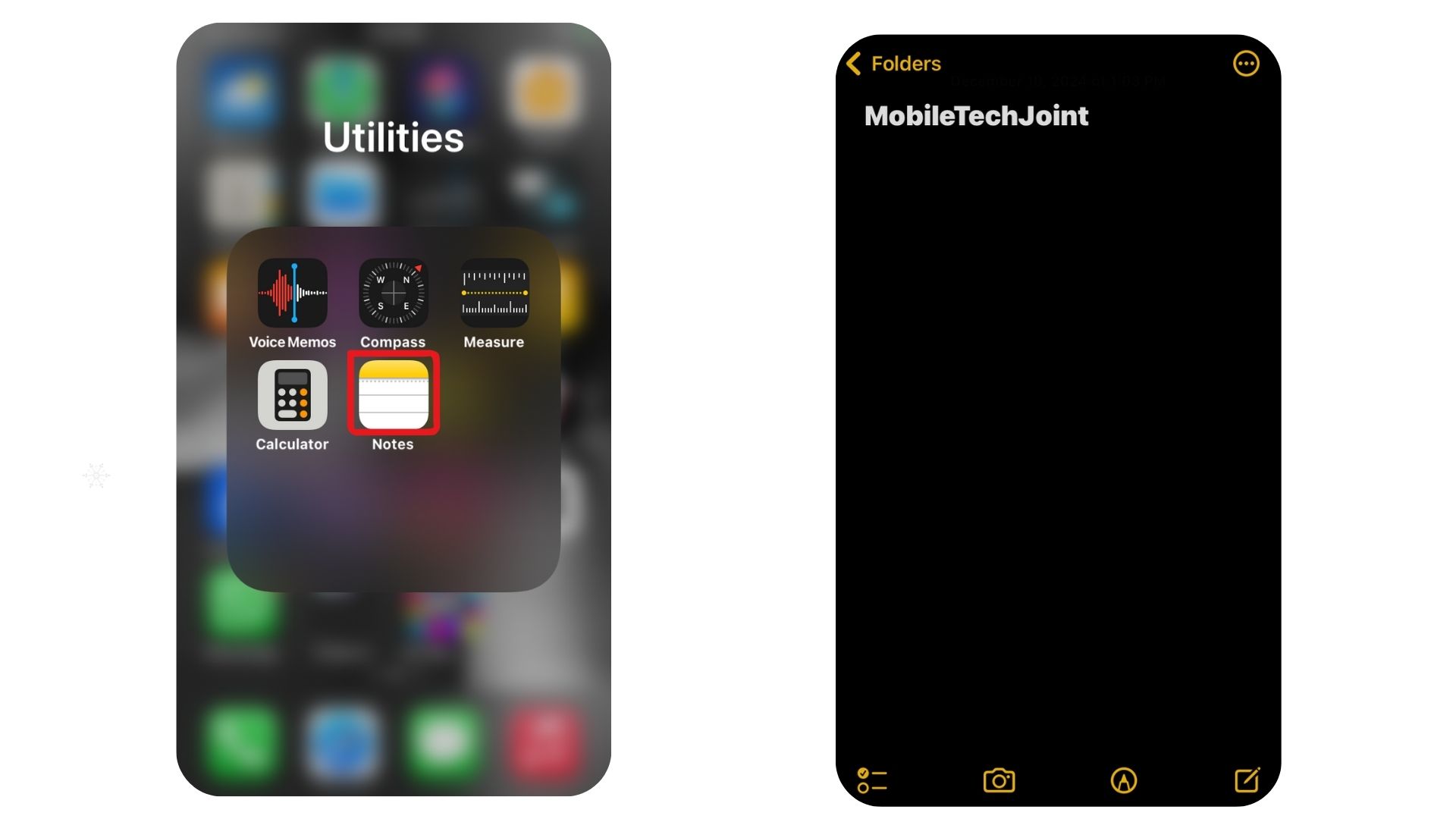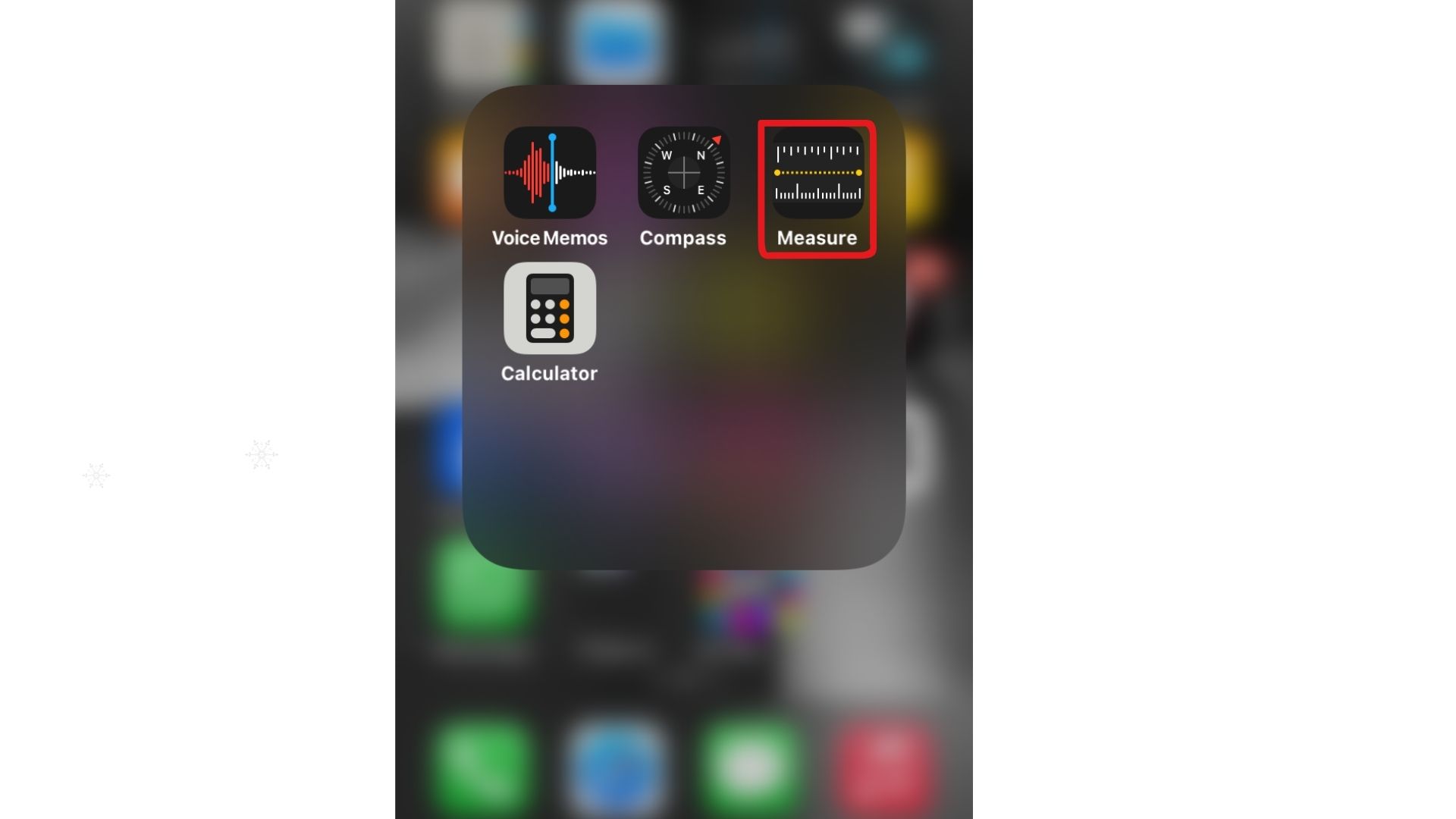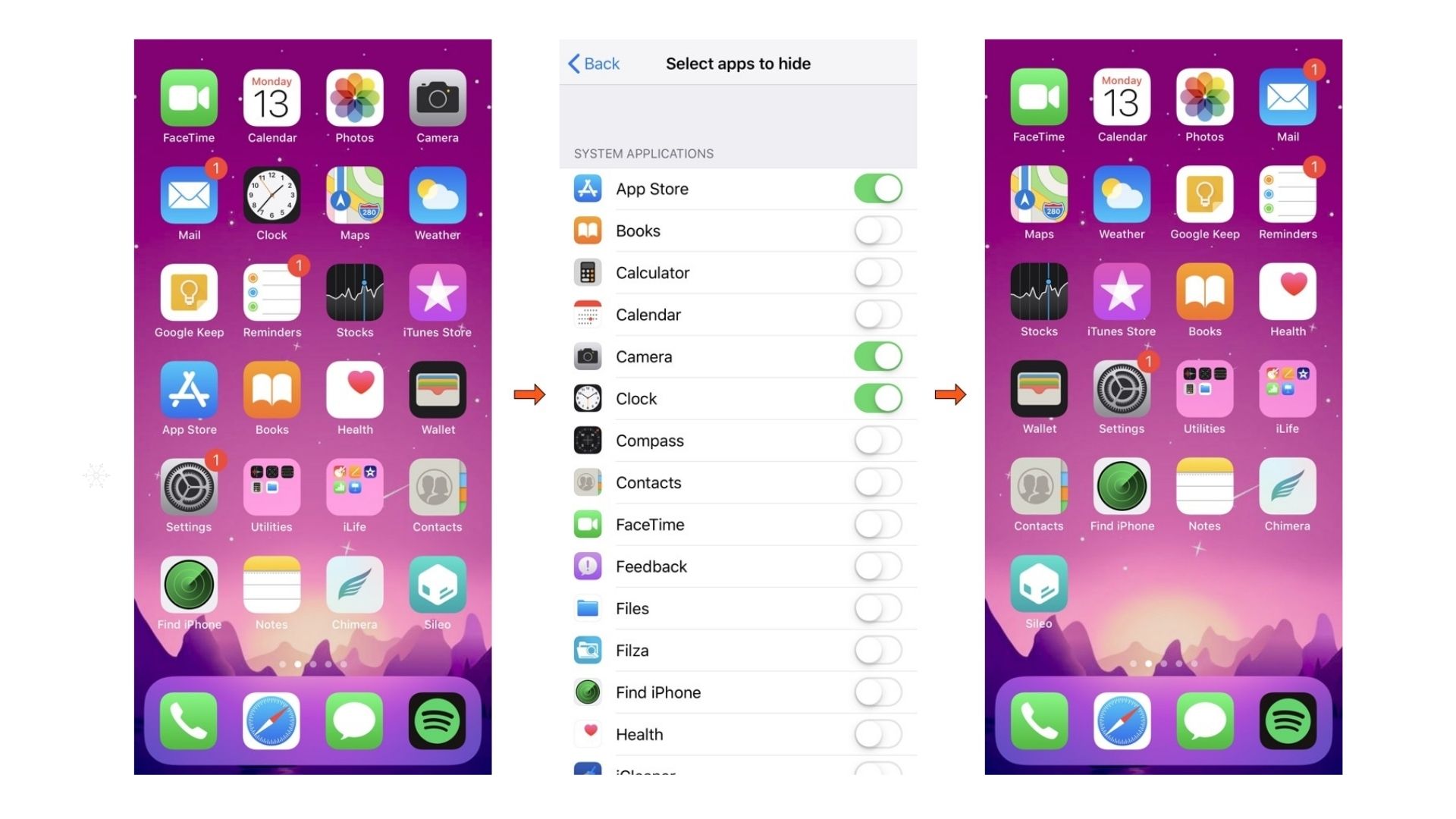How to Turn off Reduce Motion on iPhone
The Reduce Motion feature on the iPhone is designed to minimize the animations and visual effects within the iOS interface. While it can be...
How to Turn Off Raise to Wake on iPhone
The “Raise to Wake” feature on iPhones is convenient for many users, allowing the screen to light up whenever you lift your device automatically....
How to Turn on Background App Refresh when Greyed Out on Your iPad
Learning how to turn on Background App Refresh when greyed out on your iPad is crucial for restoring app functionality and enhancing your device’s...
How to use your iPhone Notes App Effectively
The iPhone Notes app is an incredibly versatile tool that can help you stay organized, brainstorm ideas, and even collaborate on projects. Learning how...
How to Run Google Pixel Latest Update
Keeping your Google Pixel phone updated ensures you’re enjoying the best features, enhanced security, and improved performance. Running the Google Pixel latest update is...
How to Enable Google Live Translate on Pixel Phone
Currently, when people communicate in a variety of languages, Google Live Translate on Pixel phones has emerged as a game-changer. This innovative feature allows...
How to Use the Measure App on iPhone
The Measure app on iPhone is an incredibly useful tool that transforms your device into a virtual tape measure. With just a few taps,...
Does your iPhone stop charging at 80, here’s how to fix it!
If you’ve noticed your iPhone stop charging at 80%, don’t worry; it’s a common issue, and there’s a good reason behind it. Apple has...
How to Customize Control Center on iPhone
The Control Center on your iPhone is a powerful tool that gives you quick access to frequently used features and settings. Whether you want...
Hide Apps on iPhone | How to Hide Apps on iPhone
If you’ve ever wondered how to hide apps on iPhone, you’re not alone. Many iPhone users want to keep certain apps private, declutter their...