The Google Pixel 7 boasts a stunning display, but bright interfaces can sometimes cause eye strain, especially in low-light environments.
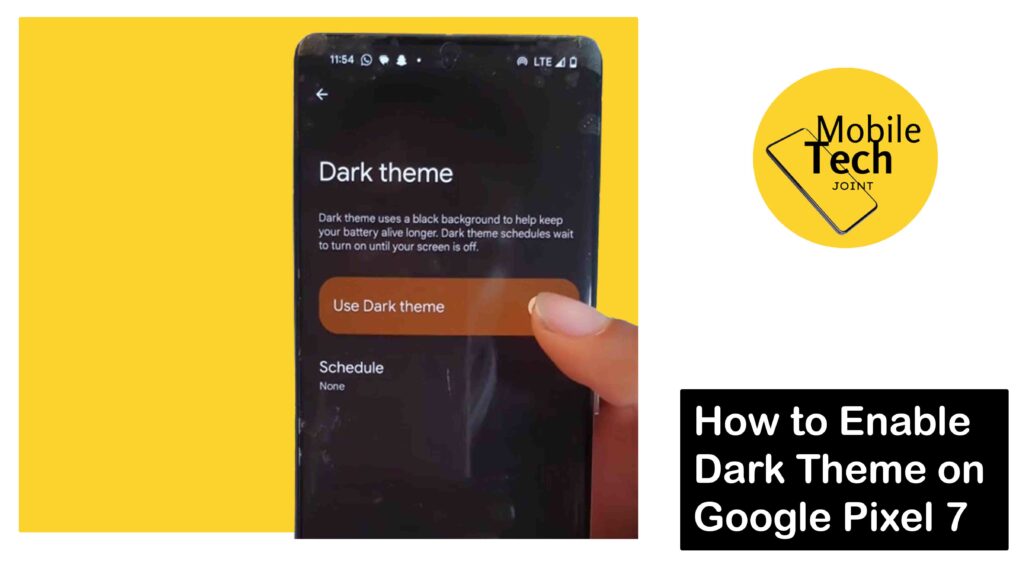
However, the Pixel 7 offers a built-in Dark Theme that transforms the entire user interface, menus, and supported apps into a darker color scheme.
This not only enhances viewing comfort at night but can also potentially contribute to improved battery life. This article will guide you through enabling Dark Theme on your Google Pixel 7 and explore its benefits.
About Dark Theme on Google Pixel 7
Dark Theme on the Pixel 7 utilizes a dark color palette with lighter text, creating a more balanced and visually appealing interface for darker environments.
This reduces the amount of bright light emitted from the screen, minimizing eye strain and promoting a more comfortable viewing experience.
How to Enable Dark Theme on Google Pixel 7
There are two primary ways to enable Dark Theme on your Pixel 7:
Using Quick Settings
- Swipe down twice from the top of your screen to access the full Quick Settings menu.
- Locate the Dark Theme tile. It might resemble a drop of paint or have the text Dark theme written next to it.
- Tap the Dark theme tile to toggle it on.
Using Settings
- Open the Settings app on your Pixel 7.
- Tap on Display option.
- Locate the Dark theme section.
- Toggle the switch next to Dark theme to turn it on.
Those are the steps needed to enable dark theme on your Google pixel 7.
Benefits of Dark Theme on Google Pixel 7
There are several advantages to enabling Dark Theme on your Pixel 7:
-
Reduced Eye Strain
Dark Theme minimizes the amount of bright light emitted from the screen, especially at night. This can significantly reduce eye strain and fatigue, making it more comfortable to use your phone in low-light environments.
-
Improved Battery Life
While the impact might vary depending on usage patterns, studies suggest dark themes can potentially improve battery life on OLED displays like the one found in the Pixel 7. Dark pixels consume less power compared to bright white pixels.
-
Enhanced Readability
Dark Theme with high-contrast text can improve readability in certain situations, particularly for users with sensitivities to bright light.
Aesthetics
Many users simply prefer the visual appeal of a dark interface. Dark Theme can create a more modern and sleek look for your Pixel 7.
Related:How to Enable Adaptive Charging On Google Pixel 7
Conclusion
Dark Theme is a valuable feature on the Google Pixel 7, offering a combination of visual comfort, potential battery savings, and a touch of aesthetic preference.
With its ease of use and clear benefits, Dark Theme allows you to personalize your Pixel 7 experience and enjoy a more comfortable and potentially more efficient way to interact with your phone.
Does Dark Theme Affect All Apps on my Pixel 7?
While Dark Theme applies to the system-wide interface and many Google apps, individual app developers determine if their app supports Dark Theme. You might need to enable Dark Theme within specific apps for them to adopt the dark color scheme.
Can I Schedule Dark Theme to Turn on and off Automatically?
Currently, the Pixel 7 doesn’t offer built-in scheduling for Dark Theme. However, some third-party apps might provide this functionality.
Is there a Way to Adjust the Intensity of Dark Theme?
The Pixel 7 doesn’t offer direct control over the intensity of Dark Theme. However, some apps with built-in Dark Theme support might allow customization options.
Does Dark Theme Make it Harder to see Certain Content?
In rare cases, some content or images within apps might appear less visible with Dark Theme enabled. If you encounter such situations, you can temporarily disable Dark Theme or adjust app-specific settings if available.
Will Dark Theme Save Battery life?
The impact of Dark Theme on battery life can vary depending on screen brightness, usage patterns, and specific phone model. While OLED displays generally benefit more from Dark Theme in terms of battery savings, the results might not be significant in all scenarios.
For more insights on this article, check out these video tips across our social platforms:
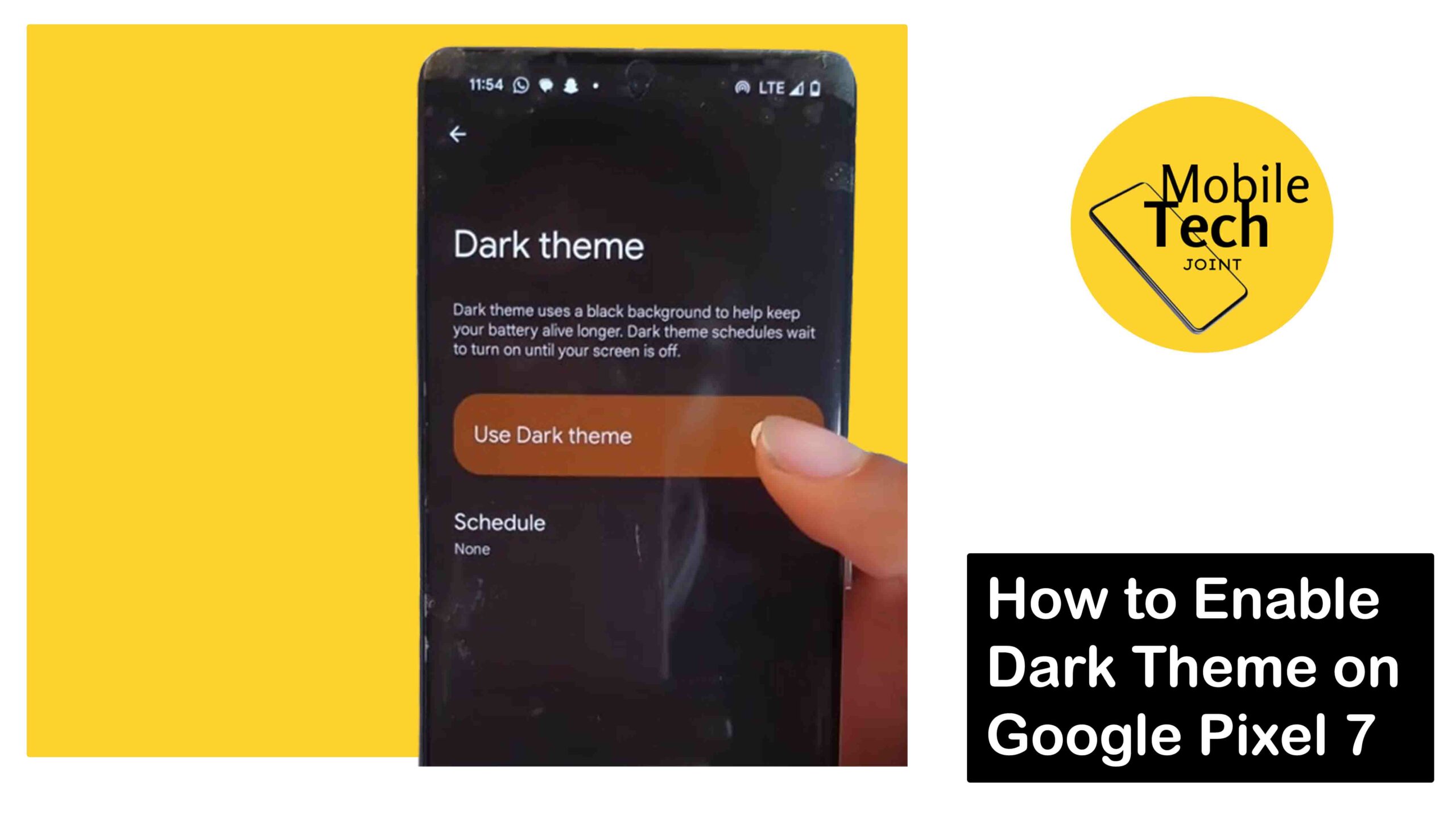
Leave a Reply