As someone who constantly juggles between multiple tasks, staying organized has always been a challenge. Transitioning from paper notebooks to digital devices seemed promising, but it never felt quite right until I came across the reMarkable Paper Pro. In this review, I’ll walk you through my hands-on experience with this e-paper tablet, how it has transformed my workday, and what sets it apart from other digital tools.
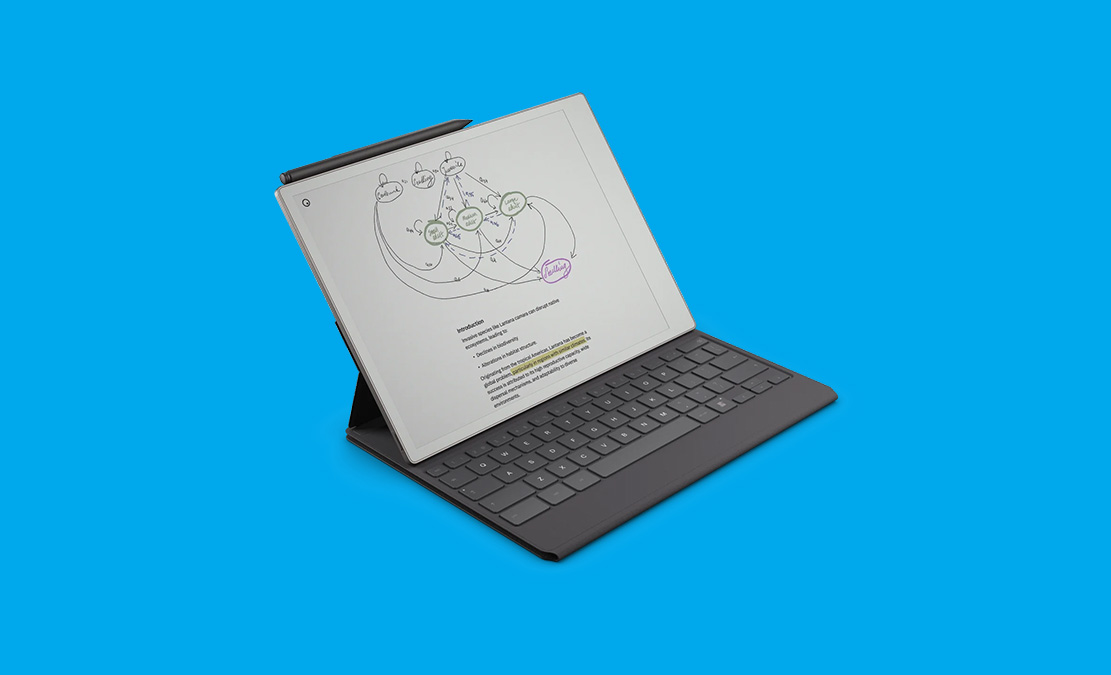
Click the Here to Buy Now at Amazon
Key Takeaways
| Feature | Details |
|---|---|
| Writing Experience | Feels like writing on paper with improved precision and texture. |
| Display | E-paper with color options, not as bright as an iPad but very legible. |
| File Compatibility | Limited to PDF and EPUB, lacks support for RTF, DOCX, etc. |
| Cloud Integration | Supports Dropbox, Google Drive, but file editing remains restricted. |
| Battery Life | Long-lasting, ideal for full-day use without recharging. |
| Subscription | Connect subscription enhances functionality but adds extra costs. |
reMarkable Paper Pro review
The reMarkable Paper Pro stands out in a world dominated by high-brightness LCD tablets and hybrid laptops. It promises the tactile feel of traditional writing with the flexibility of digital tools, offering features that aim to boost productivity and minimize distractions. Over the past few weeks, I’ve integrated it into my daily workflow and have seen significant changes in how I approach note-taking, planning, and creative tasks.
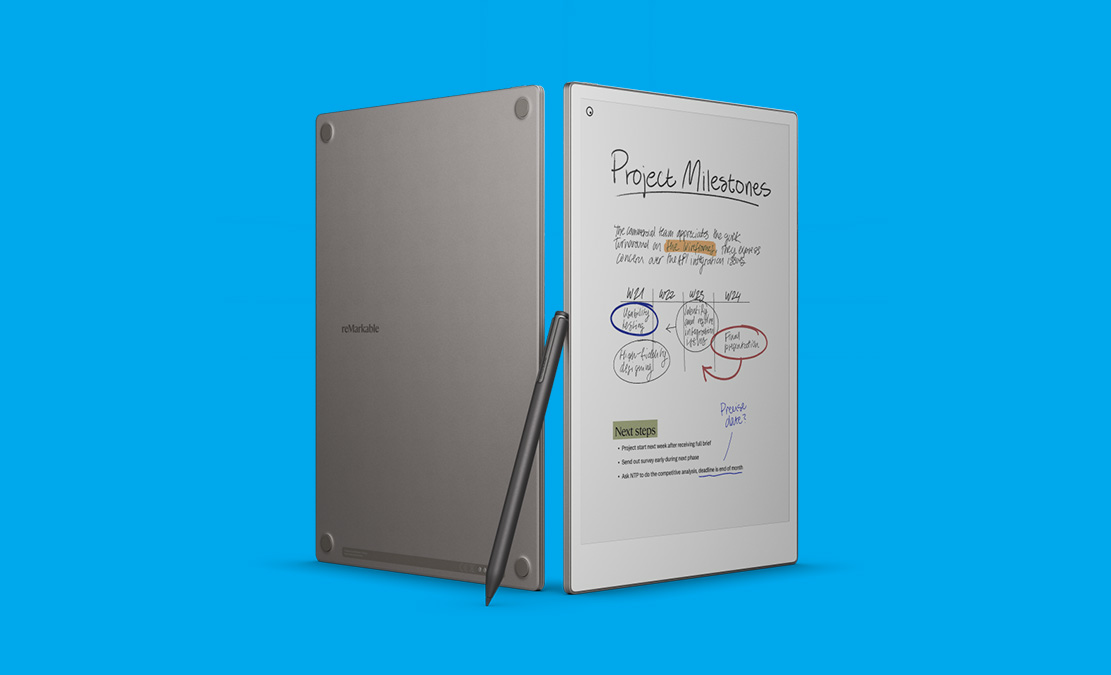
How the reMarkable Paper Pro Transformed My Workday
From the moment I unboxed the reMarkable Paper Pro, the design felt premium. It’s lightweight, slim, and has a matte finish that complements its minimalistic aesthetic.
Compared to the reMarkable 2, this model felt more refined with its rechargeable stylus, which now attaches magnetically to the side of the device. This small but important improvement meant I no longer had to worry about losing the stylus during transit. The Type Folio keyboard case was another game-changer. While not as tactile as a laptop keyboard, it provides enough feedback to enable comfortable typing for extended periods.
This integration has allowed me to seamlessly switch between handwritten notes and typed documents, offering flexibility that truly elevated my workday productivity.
Key Features and Performance
The reMarkable Paper Pro’s textured display, paired with the Marker Plus, creates a writing experience that is incredibly close to writing on actual paper. With tilt and pressure sensitivity, the stylus allows for natural strokes, making it perfect for taking notes, sketching, or marking up documents. Unlike a glossy tablet, there’s no lag or frustration from unintended inputs, thanks to the palm rejection feature.
“I found myself using the reMarkable even more than expected for brainstorming sessions—it made my note-taking feel intuitive again.”
Performance Improvements
A key improvement over previous models is the faster response time, which becomes evident when multitasking. I frequently switch between notes, sketches, and documents, and the reMarkable Paper Pro handled these tasks without any noticeable lag. Multitasking feels smoother, allowing you to organize notes more efficiently with features like layers and tags.
Unique Functionalities that Boost Productivity
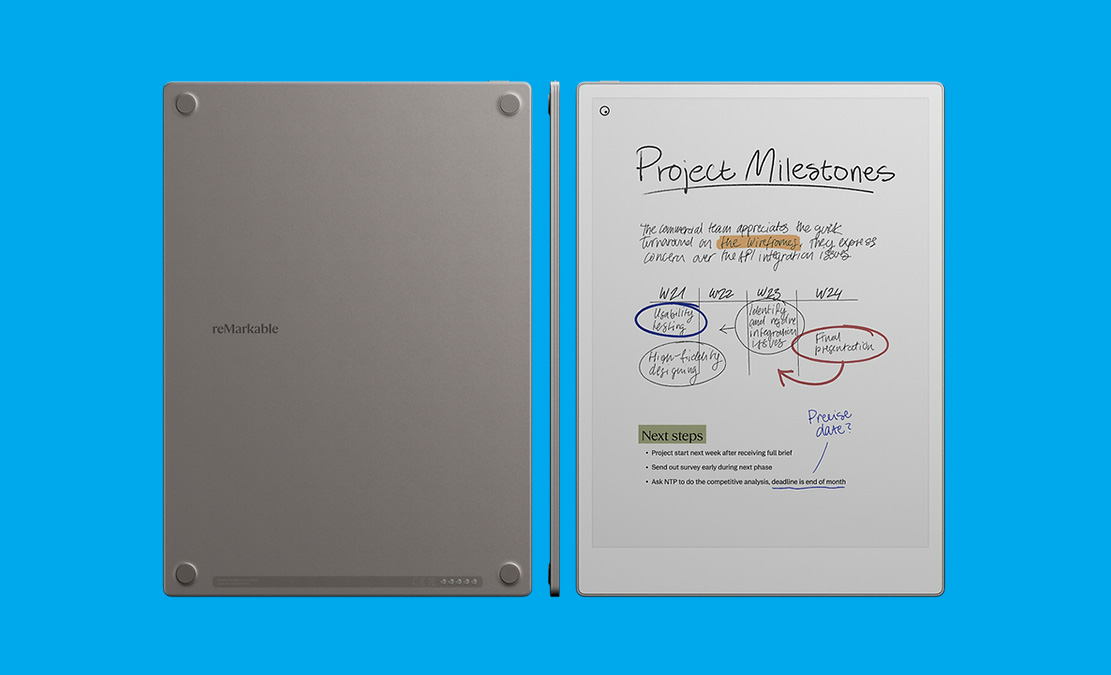
One of the standout features of the reMarkable Paper Pro is how it limits distractions. While traditional tablets bombard you with notifications and apps, this device focuses solely on its core purpose—writing and reading. Without social media or games to pull me away, I found my focus significantly improved. It’s designed to serve as an extension of a traditional notebook, allowing you to jot down notes without unnecessary interruptions.
Templates and Customization
The reMarkable Paper Pro offers a wide variety of templates, ranging from basic lined pages to complex planners and storyboards. These templates can be extremely helpful for organizing your thoughts, whether you’re a student managing assignments or a professional scheduling meetings. I found the checklist template particularly helpful for keeping track of my daily to-do lists, while the storyboard template was invaluable for creative brainstorming sessions.
Software and File Support
One area where the reMarkable Paper Pro struggles is its file support. The device only opens PDF and EPUB files, which can be limiting for those who work with other file formats like Word, RTF, or Google Docs. Although there is some integration with cloud services such as Dropbox, Google Drive, and Microsoft OneDrive, the inability to directly edit non-PDF documents requires pre-conversion, which adds an extra step to the workflow.
Cloud Services Integration
The cloud integration, while functional, is not as seamless as it could be. Once connected to a cloud service, you can view files, but they need to be saved in PDF format for editing or annotation. As someone who uses a variety of file types, this limitation has been a bit frustrating. On the positive side, syncing between devices is effortless, meaning you can pick up where you left off without missing a beat.
Battery Life and Connectivity
Battery life on the reMarkable Paper Pro is another strong suit. Even with regular use, the device lasted for multiple days without needing a recharge, making it ideal for long workdays or travel. Additionally, the tablet connects via Wi-Fi, syncing seamlessly with cloud services and updates.
Who Is the reMarkable Paper Pro Best Suited For?
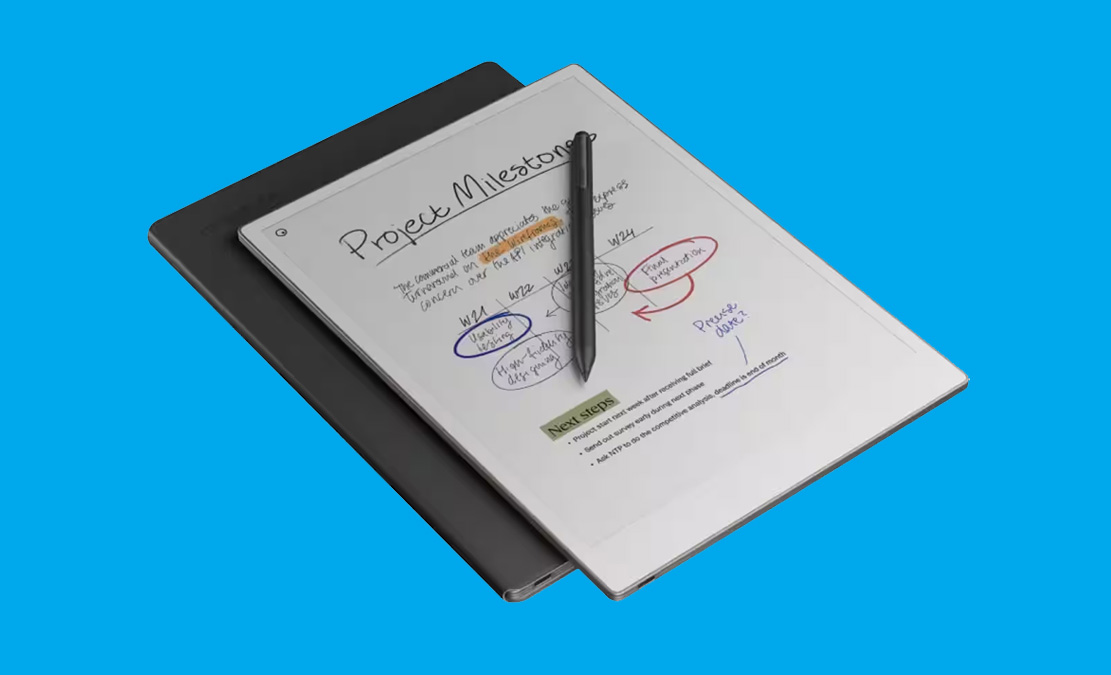
This device shines for people who value focused productivity and minimal distractions. Whether you’re a student, a digital artist, or a professional, the reMarkable Paper Pro brings a lot to the table.
However, if you require heavy multitasking across different file formats, you may find its limitations a bit restrictive compared to more versatile tablets like the iPad Pro.
Pricing and Value for Money
The reMarkable Paper Pro starts at a premium price point, and while the experience is worth it for many users, it’s essential to consider the additional costs involved. The Marker Plus and Type Folio accessories are optional but significantly enhance the device’s functionality. There’s also the Connect subscription, which adds useful cloud features but comes at an additional monthly fee.
For users who value simplicity, focus, and paper-like writing experiences, the investment can pay off, but it may not appeal to those who need an all-in-one, versatile tablet for multiple media formats.
Pros and Cons
Pros:
- Paper-like writing experience.
- Focused, distraction-free environment.
- Variety of templates and customization.
- Lightweight and portable design.
- Long-lasting battery life.
Cons:
- Limited file support (PDF, EPUB only).
- Cloud integration could be smoother.
- High price point, especially with accessories and subscription costs.
Final Thoughts
The reMarkable Paper Pro has undoubtedly transformed my workday by helping me maintain focus and organize my tasks efficiently. Its near-perfect replication of the paper-writing experience sets it apart from competitors. While there are limitations, particularly with file compatibility and cloud integration, the reMarkable Paper Pro excels at what it was designed to do: provide a distraction-free, productivity-enhancing environment.
If you’re someone who values minimalism and prefers handwriting as a method of thought organization, this device could be a game-changer for you.
