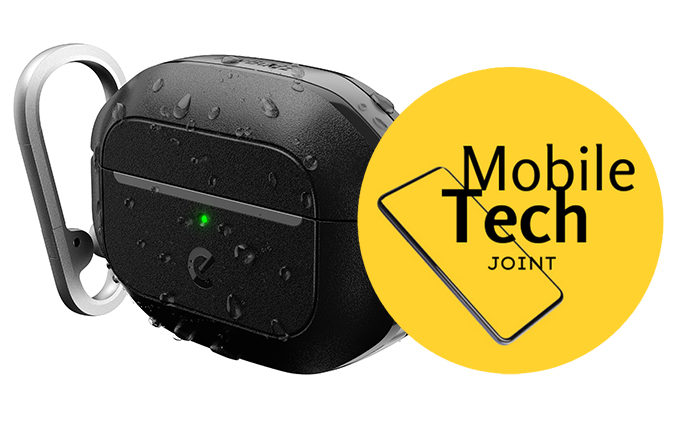AirPods are a significant investment, and watr damage can be both costly and inconvenient. Protecting your AirPods with a waterproof case cover ensures their longevity and keeps them performing at their best, regardless of environmental conditions.
1. Choose the Right Waterproof Case Cover
There are several types of waterproof case covers available for AirPods:
- Silicone Covers: These are flexible and provide a good grip. They offer decent protection against water and minor impacts.
- Hard Shell Covers: Made from durable plastic, these covers provide robust protection and are more rigid, ensuring a tight fit.
- Hybrid Covers: These combine materials like silicone and hard plastic to offer both flexibility and durability.
When selecting a waterproof case cover, consider the following features:
- IP Rating: The IP (Ingress Protection) rating indicates the level of water and dust resistance. Look for a cover with an IP67 rating or higher.
- Fit and Compatibility: Ensure the cover is designed for your specific AirPods model (e.g., AirPods Pro, AirPods 2).
- Accessibility: Check that the cover allows easy access to the charging port and pairing button.
- Durability: Choose a cover made from high-quality, durable materials that can withstand regular use.
2. Prepare Your AirPods
Before installing the waterproof case cover, it’s essential to clean and dry your AirPods case thoroughly. This step ensures that no dirt or moisture gets trapped under the cover, which could affect its effectiveness.
- Remove the AirPods from the Case: This prevents any cleaning solution from damaging your AirPods.
- Clean the Case: Use a soft, damp cloth to wipe the case clean. For stubborn dirt, use a mild soap solution. Avoid using harsh chemicals that could damage the case.
- Dry the Case: Ensure the case is completely dry before installing the cover. Use a dry cloth or let it air dry to avoid any moisture getting trapped.
3. Install the Case Cover
- Align the Cover: Hold the cover next to your AirPods case, ensuring the cutouts for the charging port and LED indicator align correctly.
- Slide the Cover On: Gently slide the cover onto the case, starting from the bottom and working your way up. Make sure the cover fits snugly around the case.
- Secure the Fit: Press down firmly on all sides to ensure the cover is securely attached and there are no loose areas.
Tips for Secure Fit and Alignment:
- Check Cutouts: Ensure the cover’s cutouts align perfectly with the charging port and LED indicator.
- Press Firmly: Apply even pressure to all sides of the cover to ensure a tight fit.
- Test Functionality: Open and close the AirPods case to ensure the cover does not interfere with the hinge or obstruct access.
4. Test for Waterproofing
Testing the waterproofing of the case cover is crucial to ensure your AirPods are fully protected before exposing them to water. This step verifies that the cover is installed correctly and provides the intended protection.
Here is how to conduct a waterproofing test:
- Submerge the Case: Submerge the AirPods case (without the AirPods inside) in a bowl of water for a few seconds.
- Check for Leaks: Remove the case and dry it off. Open the cover to check for any water inside.
- Repeat if Necessary: If water has entered the case, recheck the fit and make sure the cover is securely attached. Repeat the test to confirm the seal.
5. Maintenance and Care
- Regular Cleaning: Clean the cover regularly to remove dirt and grime. Use a damp cloth and mild soap if necessary.
- Avoid Extreme Temperatures: Keep the cover away from extreme heat or cold, which can damage the material.
- Inspect for Wear and Tear: Regularly check the cover for signs of wear and tear. Replace it if it becomes damaged.
Proper maintenance ensures your waterproof case cover remains effective and extends its lifespan. Regular cleaning and careful handling are key to maintaining its protective qualities.
6. Benefits of a Waterproof Case Cover
- Water Protection: Shields your AirPods from water damage, allowing you to use them worry-free near water.
- Dust and Dirt Resistance: Protects against dust and dirt, keeping your AirPods clean and functional.
- Shock Absorption: Provides extra protection against drops and impacts, reducing the risk of damage.
Using a waterproof case cover helps extend the lifespan of your AirPods by providing comprehensive protection against various hazards.
7. Additional Features to Consider
- Carabiner Clips: Allows you to attach the AirPods case to your bag or belt for easy access.
- Wireless Charging Compatibility: Ensure the cover supports wireless charging if you use a wireless charger.
- Anti-Lost Straps: Helps keep your AirPods together and reduces the risk of losing them.
Consider these accessories to complement your waterproof case cover and enhance its functionality.
8. Troubleshooting Common Issues
- Cover Doesn’t Fit Properly: Ensure the case is clean and dry. Reposition the cover and apply even pressure.
- Charging Port Blocked: Check the alignment of the cover and adjust as needed.
- Difficulty Opening Case: Make sure the cover is not obstructing the hinge. Adjust the fit if necessary.
Follow these tips to troubleshoot and resolve common issues encountered during installation and use.