The iPhone 14 Plus is a powerhouse that, keeps you informed and fuels your productivity. But what if your phone could offer a glimpse of a built-in Astronomy wallpaper option, where you can transform your lock screen into a mesmerizing celestial display? Imagine unlocking your phone to be greeted by a stunning, high-resolution image.
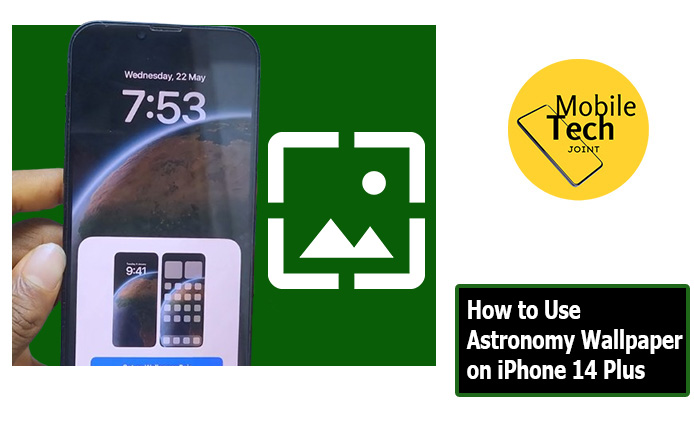
The Astronomy wallpaper isn’t just about aesthetics, it’s a dynamic and ever-evolving window that offers a unique way to personalize your iPhone 14 Plus and elevate your mobile experience, right at your fingertips.
This guide will delve into using the Astronomy wallpaper on your iPhone 14 Plus. We’ll explore the steps involved, highlight the benefits it offers, and explain why it might be the perfect choice for anyone who wants to add a touch of wonder and inspiration to their everyday interactions with their phone.
About Astronomy Wallpaper on iPhone 14 Plus
Spruce up your iPhone 14 Plus with a mesmerizing astronomy wallpaper! Apple offers built-in options like Earth and the Solar System, but you can venture further. Explore free astronomy image collections in Photos or Safari, or browse paid wallpaper apps for unique space-themed designs. Remember to choose a high-resolution image to avoid blurriness, and consider how the style and colors will fit your phone’s overall look. Setting your new wallpaper is a breeze. With a captivating cosmic scene on your lock screen, your iPhone 14 Plus becomes a constant reminder of the universe’s beauty.
Check This Out: How to Use Stop Watch on Google Pixel Watch
How to Use Astronomy Wallpaper on iPhone 14 Plus
Setting the Astronomy wallpaper on your iPhone 14 Plus is a straightforward process, and below are the steps to take.
- First, wake your iPhone to access your lock screen.
- Next, Long-press on any blank area of the lock screen.
- Then swipe left to add a new wallpaper, which is represented with a plus sign at the middle.
- After that, look for the option labeled “Astronomy”, by swiping through the different wallpaper categories.
- Then you’ll see various Astronomy wallpapers featuring the Earth, the Moon, and the Solar System. Tap on the one that you prefer. Also, you might be able to customize the wallpaper options. You might be asked to allow access to your location.
- Once you’ve chosen your wallpaper and any desired customizations, tap on “Add” at the top right corner. You’ll then be prompted to choose whether you want to set the wallpaper for your Lock Screen, Home Screen, or both.
Benefits of Using Astronomy Wallpaper on iPhone 14 Plus
There are several advantages to using Astronomy wallpaper on your iPhone 14 Plus.
- Aesthetic Appeal: Transform your lock screen into a visually captivating display of celestial bodies, adding a touch of wonder and inspiration to your everyday interactions with your phone.
- Personalized Touch: With various styles and customization options, you can personalize the Astronomy wallpaper to reflect your preferences.
- Dynamic Updates: The dynamic updates add a unique element, allowing you to see the Moon’s phase change or the planets’ positions shift over time, offering a glimpse into the ever-evolving cosmos.
- Conversation Starter: This unique wallpaper can spark conversations, allowing you to share your interest in astronomy with others.
- Appreciation for Nature: The Astronomy wallpaper can inspire a sense of appreciation for the beauty and vastness of the universe.
Conclusion
The Astronomy wallpaper on iPhone 14 Plus is more than just a decorative element; it’s a window to the cosmos. By transforming your lock screen into a celestial display, you can personalize your device, spark conversations, and even gain a subtle educational edge. Whether you’re a space enthusiast or simply appreciate a touch of wonder, the Astronomy wallpaper offers a unique and dynamic way to enhance your iPhone 14 Plus experience. So, why not reach for the stars and set a celestial scene on your lock screen today?
Check This Out: How to Enable Battery Saver on Google Pixel Watch
Frequently Asked Questions (FAQs)
Can I use a custom space image as my Astronomy wallpaper?
Unfortunately, the Astronomy wallpaper utilizes pre-set celestial views provided by Apple. There is currently no way to set a custom space image as your Astronomy wallpaper. However, you can explore the vast library of space-themed wallpapers available online and set them as static wallpapers on your iPhone.
Does using the Astronomy wallpaper drain my iPhone battery life?
The impact on battery life is minimal. While the Astronomy wallpaper features dynamic updates, these updates are optimized for efficiency. However, if you’re concerned about battery life, you can monitor your usage and consider switching to a static wallpaper if needed.
Can I see the current date and time on my lock screen with the Astronomy wallpaper?
Yes, you can! Even with the Astronomy wallpaper set, your iPhone will still display the current date and time on your lock screen, usually positioned subtly near the bottom of the display.
For more insights on this article, check out these video tips across our social platforms:
