The Google Pixel Watch is not just a stylish accessory, but a powerful tool for optimizing your day-to-day life. Whether you’re a fitness enthusiast meticulously tracking your workout intervals, a culinary mastermind perfecting your recipe, or simply someone who values punctuality, the Pixel Watch has something to offer. Often overlooked, but equally valuable, is the built-in stopwatch, a feature that transcends the boundaries of the gym and seamlessly integrates into various aspects of your life.
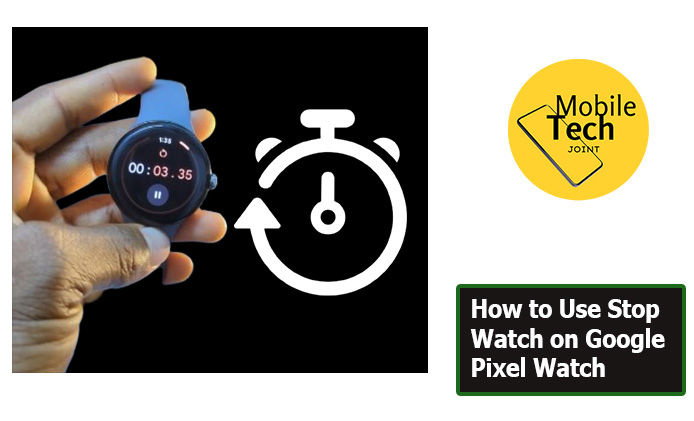
it offers instant access to elapsed time, allowing you to stay focused on your workout and achieve your goals. The Pixel Watch’s stopwatch can be your partner in the kitchen, ensuring your culinary creations achieve perfect timing.
This guide will walk you through the world of the Pixel Watch’s stopwatch, exploring its functionalities, highlighting its benefits, and explaining why it might be the perfect timing tool for various situations. With the Pixel Watch on your wrist, mastering time becomes effortless, allowing you to conquer your kitchen, crush your workouts, and achieve peak performance in all aspects of your life.
Why Use the Stopwatch on Google Pixel Watch
The stopwatch on your Google Pixel Watch is a game-changer for tracking time on the go. With a tap or swipe on your wrist, you can access and control the stopwatch, leaving your phone in your pocket or bag. This is perfect for workouts, sports activities, or even keeping track of cooking times. No more blurry phone screens or awkward angles, the Pixel Watch keeps the stopwatch display clear and readily visible on your wrist. Plus, you can multitask seamlessly, and control the stopwatch while using your phone for other things.
The Google Pixel Watch can also, record lap times during your workout, giving you valuable data to analyze your performance. Even cooler, some models allow background stopwatch tracking, so the timer keeps running uninterrupted even if you switch to another app on your watch.
The Pixel Watch stopwatch also promotes focus and reduces distractions. With a dedicated timer on your wrist, you can stay engaged in your activity without checking your phone for the time or getting sidetracked by notifications. Plus, it encourages you to put your phone down, minimizing screen time and phone dependence, especially during activities where your phone might not be ideal.
How to Use Stop Watch on Google Pixel Watch
Using the stopwatch on your Pixel Watch is a simple step to follow. Here’s how to do it:
- First, wake your watch up, then press the crown button which is located by the side of your Pixel Watch.
- Next, you will see the list of your apps list, then scroll down and look for an option labeled “Stop watch” and click on it. It might resemble a stopwatch symbol or a digital display showing 00:00:00.
- Tap on the stopwatch icon to launch the app. You’ll see a large “Start” button on the screen. Tap it to begin timing.
Benefits of Using the Stopwatch on Google Pixel Watch
The Pixel Watch’s stopwatch offers several advantages:
- Convenience on Your Wrist: Having a stopwatch readily available on your wrist eliminates the need to fumble for your phone or rely on inaccurate analog timers.
- Precise Lap Timing: The lap functionality allows you to track individual segments within your activity, providing valuable insights into your performance or progress.
- Always On Display Compatibility: With the “Always On Display” feature enabled, you can keep an eye on the elapsed time even when the watch face is dimmed, offering a quick and convenient way to monitor your timer.
- Seamless Integration: The stopwatch seamlessly integrates with your Pixel Watch’s health and fitness features. You can use it alongside other apps like heart rate monitoring to create a holistic view of your workout performance.
Check This Out: How to Adjust Wrist Orientation on Google Pixel Watch
Conclusion
The Google Pixel Watch’s stopwatch is a simple yet valuable tool. By understanding how to use it and leveraging its benefits, you can elevate your workouts, enhance your cooking precision, or simply track any activity that requires precise timing. Remember, the Pixel Watch empowers you to stay connected, informed, and active, and the built-in stopwatch is another tool to help you master your moment
Frequently Asked Questions (FAQs)
Does the Pixel Watch stopwatch offer lap functionality?
Absolutely! The Pixel Watch’s stopwatch goes beyond simple timing. During activities like interval training or competition, you can tap the lap button to capture individual segment times. This allows you to track your performance across different parts of your workout and gain valuable insights into your progress.
Can I see the stopwatch timer even when the Pixel Watch display is off?
Yes, but with a caveat. If you have the “Always on Display” feature enabled (an optional setting), you can see the elapsed time displayed on your watch face even when the display is dimmed.
Is there a dedicated stopwatch tile for the Pixel Watch face?
Currently, the Pixel Watch doesn’t offer a dedicated stopwatch tile that you can directly access from the watch face. However, the stopwatch app is readily accessible through the app list on your watch.
Can I use the Pixel stopwatch alongside other fitness features?
Absolutely! The stopwatch seamlessly integrates with the Pixel Watch’s health and fitness features. You can use it alongside apps like heart rate monitoring to create a holistic view of your workout performance.
For more insights on this article, check out these video tips across our social platforms:
