The Ulanzi Anamorphic Lens opens up a world of creative possibilities for mobile photographers and videographers. Its unique features and cinematic capabilities make it a valuable tool for anyone looking to elevate their content. Whether you’re a seasoned professional or an enthusiastic amateur, this lens is a worthy addition to your mobile photography toolkit. Explore its potential and transform your smartphone footage into cinematic masterpieces.
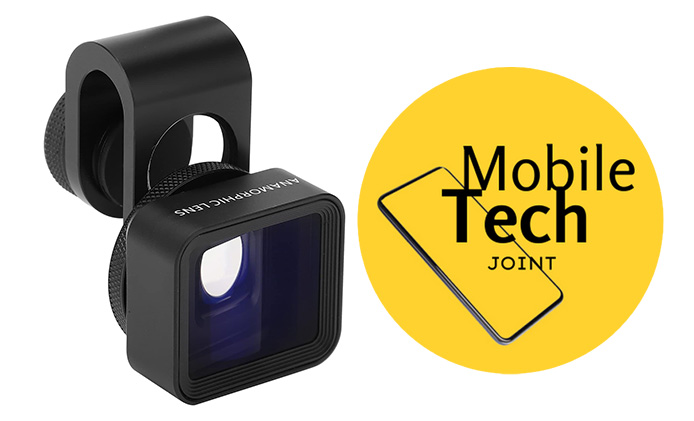
How to Use Ulanzi Anamorphic Lens
The Ulanzi Anamorphic Lens is a transformative accessory for mobile photography and videography, designed to elevate your smartphone’s camera capabilities. This lens allows you to capture stunning wide-angle shots and create cinematic effects, making it an essential tool for enthusiasts and professionals alike. If you don’t know how to use the Ulanzi Anamorphic Lens and may be probably new to this tool, here is how to use it:
What is the Ulanzi Anamorphic Lens?
An anamorphic lens is a special type of lens used in filmmaking to capture a wider field of view and produce distinctive cinematic effects. Unlike standard lenses, anamorphic lenses compress the horizontal aspect of the image onto the sensor, which is then decompressed during post-processing to achieve a widescreen look. This technique not only increases the horizontal field of view but also introduces unique lens flares and depth-of-field effects characteristic of high-end cinema.
Compatibility with Devices
The Ulanzi Anamorphic Lens is compatible with a wide range of smartphones, including both iPhone and Android devices. To properly attach the lens, you’ll need to use the included clip or a compatible phone case with a built-in mount. Ensuring the lens is securely fastened and aligned with your phone’s camera is crucial for optimal performance.
Adjusting the Lens
Achieving the best results with the Ulanzi Anamorphic Lens involves a few steps for proper adjustment. First, attach the lens to your smartphone using the clip or compatible case. Make sure the lens is aligned with your phone’s camera, with no obstructions or misalignments. Open your camera app and manually adjust the focus to achieve sharpness. If necessary, rotate the lens slightly to align the horizontal lines of your scene with the frame, ensuring the anamorphic effect is correctly applied.
Shooting Techniques
Using the Ulanzi Anamorphic Lens can dramatically enhance the quality of your mobile videos and photos. Take advantage of the lens’s wide field of view to capture expansive landscapes or tight indoor scenes. Utilize the lens’s characteristic flares and depth-of-field to add a professional touch to your videos. Incorporate smooth horizontal panning shots to highlight the anamorphic lens’s ability to capture wide, sweeping views.
Editing and Post-Processing
Post-processing is essential for enhancing anamorphic footage. Use editing software to decompress the footage, converting it from a distorted image to a widescreen format. Apply color grading techniques to enhance the cinematic look of your footage. Highlight the unique lens flares captured by the anamorphic lens to add a dramatic effect to your videos.
Accessories and Add-Ons
To complement your Ulanzi Anamorphic Lens, consider using stabilizers like a gimbal or tripod to keep your shots steady and smooth. Use ND filters to control exposure and add creative effects to your footage. Portable LED lights can improve the quality of your shots in low-light conditions.
Troubleshooting Common Issues
Addressing common problems can enhance your experience with the Ulanzi Anamorphic Lens. Ensure the lens is properly aligned and manually adjust the focus to avoid blurry images. While lens flares are often desirable, excessive flaring can be reduced by adjusting the angle of the lens. Vignetting, which can occur if the lens is not properly centered, can be minimized by re-aligning the lens.
User Testimonials
Many users have successfully used the Ulanzi Anamorphic Lens to create professional-quality content. Filmmakers and photographers alike praise its ability to deliver stunning visuals and cinematic effects, enhancing the overall quality of their projects.
Conclusion
The Ulanzi Anamorphic Lens opens up a world of creative possibilities for mobile photographers and videographers. Its unique features and cinematic capabilities make it a valuable tool for anyone looking to elevate their content. Whether you’re a seasoned professional or an enthusiastic amateur, this lens is a worthy addition to your mobile photography toolkit. Explore its potential and transform your smartphone footage into cinematic masterpieces.
Also Check:
- Ulanzi Zero y Lightweight Travel Tripod 3028: The Perfect Travel Companion
- Elevate Your Mobile Filmmaking with the AOCHUAN Smart XE 3-Axis Smartphone Foldable Gimbal
- Ulanzi Zero f38 Quick Release Travel Tripod 3131: What Makes Ulanzi Zero f38 Tripod…
- How to Open Ulanzi Tripod
- How to Use Ulanzi Tripod: Mastering Your Shots
