Losing your AirPod case can be incredibly frustrating, especially when you still have the AirPods themselves. I remember the panic that set in when I realized my AirPod case was missing. I had been so busy running errands that I couldn’t pinpoint where I might have left it. I lost my AirPod case but I have my AirPods. If you’re in the same boat, don’t worry. Here’s a step-by-step guide to help you find your lost AirPod case.
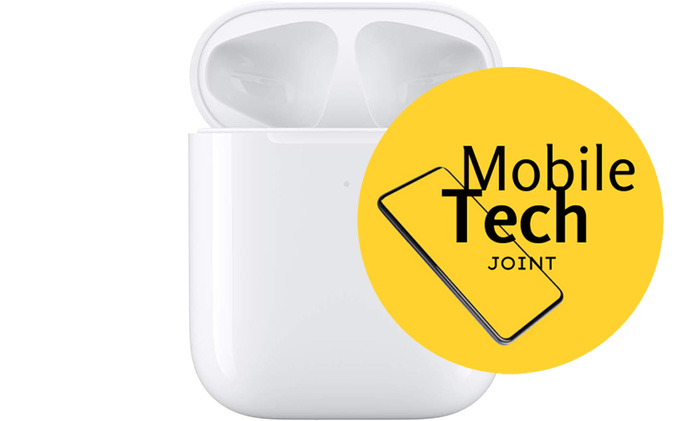
How to find your AirPod Case without Pods
Airpod case is essential for charging and protecting your AirPods, making it a crucial accessory. If you find yourself in this situation, don’t worry. Here’s a step-by-step guide to help you locate your lost AirPods case:
1. Check Your Surroundings
Look Around the Area
Start by checking the last place you remember using your AirPods. Look under furniture, in pockets, and in bags. Sometimes, the case can slip into unexpected places.
- Under Furniture: Move around and check under sofas, tables, and beds.
- Pockets: Check all the pockets in your clothes, jackets, and bags.
- Bags: Look inside all the compartments of your backpacks, purses, and any other bags you’ve used recently.
2. Use the Find My App
Locating with Find My App
Apple’s Find My app can be a lifesaver in these situations. If you’ve enabled it, you can use it to locate your AirPod case.
- Open the Find My App: On your iPhone, open the Find My app.
- Select Devices: Tap on the “Devices” tab.
- Find Your AirPods: Select your AirPods from the list.
- Locate: If the case is nearby, you can play a sound to help locate it. If it’s not close, the app will show the last known location.
3. Retrace Your Steps
Think Back to Recent Locations
Try to remember where you’ve been since you last had the case. Retrace your steps and visit the places you stopped at or spent time in.
- Workplaces: Check your desk, lockers, or break rooms.
- Homes of Friends/Family: See if you left it at someone’s house.
- Public Places: Check any cafes, parks, or stores you visited.
4. Use a Bluetooth Tracker
Locating with Bluetooth Trackers
If you often misplace your AirPod case, consider using a Bluetooth tracker.
- Popular Trackers: Products like Tile or Apple’s AirTag can be attached to your case. They connect to your phone and help you locate lost items.
- How to Use: Attach the tracker to your case and use the associated app to find it.
5. Contact Apple Support
Reach Out for Professional Help
If all else fails, contact Apple Support for assistance.
- Apple Support Website: Visit the Apple Support website.
- Contact Information: Use the contact options provided to speak with a representative who can help you.
Consider Purchasing a Replacement
Buying a New Case
If you can’t find your case, you may need to purchase a replacement.
- Apple Store: You can buy a replacement case directly from Apple.
- Online Retailers: Check other trusted retailers for possibly lower prices.
Tips for Preventing Future Loss
Keeping Track of Your Case
To avoid losing your AirPod case in the future, consider these tips:
- Keychain Attachments: Use a case with a keychain attachment to clip it to your bag or keys.
- Designated Storage Area: Create a specific place at home where you always store your AirPods.
Conclusion
Losing your AirPod case can be a hassle, but by following these steps, you can increase your chances of finding it. Check your surroundings, use the Find My app, retrace your steps, ask for help, and consider using a Bluetooth tracker for future prevention. If needed, don’t hesitate to contact Apple Support or purchase a replacement. Stay persistent in your search, and take preventative measures to avoid losing it again in the future.
Also Check:
