The rise of Roku devices as a staple in modern entertainment is undeniable. From binge-watching your favorite shows to enjoying family movie nights, Roku devices offer a seamless streaming experience. However, as user-friendly as the technology may seem, occasional hiccups arise. One common yet frustrating issue is Roku’s Guest Mode not functioning as expected.
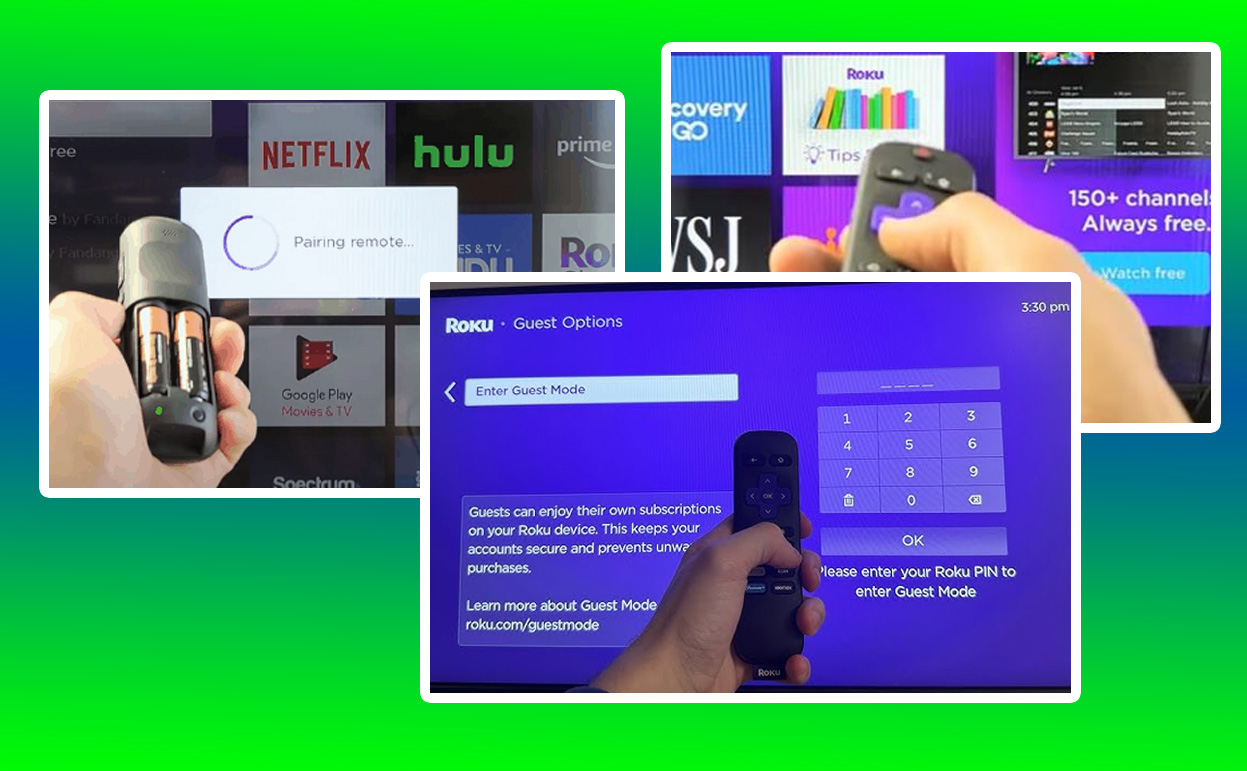
Designed to offer temporary access to guests without compromising the host’s account security, this feature can falter for various reasons. In this comprehensive guide, we delve into why Guest Mode may stop working and provide actionable steps to fix the problem effectively. Whether you’re a tech enthusiast or just someone trying to troubleshoot, this guide has you covered.
Roku Guest Mode Not Working
Guest Mode is one of Roku’s most thoughtful features, enabling temporary users to sign into their streaming accounts without altering the host’s saved credentials. After the set departure date, the guest’s login data is automatically removed, ensuring privacy and convenience. This functionality is particularly beneficial in settings like Airbnb rentals, hotels, or shared living spaces. However, when Guest Mode malfunctions, it disrupts this convenience and raises concerns about Roku’s reliability.
The core purpose of Guest Mode is to balance security with user satisfaction. It prevents unauthorized access to personal accounts while granting guests a personalized viewing experience. When it fails, the cause often lies in misconfigurations, software bugs, or network issues. By dissecting these potential causes, we can better understand how to resolve the problem and prevent future occurrences.
Common Reasons for Guest Mode Issues
Guest Mode issues can be attributed to several factors, including:
- Network Connectivity Problems: Roku devices are heavily dependent on stable internet connections. Weak or unstable networks can disrupt features like Guest Mode.
- Software Bugs or Outdated Firmware: Regular updates are crucial for any technology. Outdated firmware might not support newer features or could introduce bugs that affect Guest Mode functionality.
- Account Configuration Errors: Errors in enabling or setting up Guest Mode can prevent smooth operation. Incorrect settings may block guests from accessing their accounts seamlessly.
- Device-Specific Issues: Certain Roku models, especially older ones, might encounter compatibility issues with Guest Mode.
- Server-Side Problems: Occasionally, issues originate from Roku’s servers rather than the device, causing temporary outages or glitches in specific features.
Troubleshooting Steps to Fix Guest Mode
To resolve Guest Mode issues, address each potential cause systematically. Below are detailed solutions for each scenario:
Checking Network Stability
A stable internet connection is fundamental for Guest Mode. Follow these steps to test and improve your network:
- Restart your router to refresh the connection.
- Run a speed test to ensure your internet meets Roku’s recommended requirements.
- If possible, switch to a wired connection using an Ethernet cable for better stability.
- Relocate your Roku device or router to minimize interference and enhance signal strength.
Updating Firmware
Keeping your Roku device updated is essential for optimal performance:
- Navigate to the Settings menu on your Roku device.
- Select System, then System Update.
- Check for updates and install any available updates immediately.
Updated firmware not only resolves bugs but also enhances overall functionality, ensuring Guest Mode operates without hiccups.
Reconfiguring Guest Mode Settings
Improper setup is a frequent cause of Guest Mode issues. To reset and reconfigure:
- Access the Settings menu on your Roku device.
- Select System, then Guest Mode.
- Disable Guest Mode if it’s already enabled. Restart the device and re-enable it.
- Ensure the correct guest departure date is set for smooth operation.
- Test the feature by signing in with a guest account to confirm proper functionality.
Performing a Factory Reset
For persistent issues, a factory reset can resolve deeper problems by restoring your device to default settings:
- Go to Settings > System > Advanced System Settings.
- Select Factory Reset and follow the on-screen instructions.
Keep in mind that this process erases all settings, so you’ll need to reconfigure your Roku device from scratch.
Verifying Roku Account and Server Status
Sometimes, the issue lies beyond your device. Here’s how to check:
- Visit Roku’s official support page or social media channels for updates on server outages.
- Log in to your Roku account on the official website to ensure it’s active and in good standing.
- If server issues are confirmed, you may need to wait until they’re resolved.
Advanced Troubleshooting: Device-Specific Solutions
Older Roku models may experience unique challenges with Guest Mode. If you suspect your device is outdated:
- Consider upgrading to a newer model, such as the Roku Ultra, which offers superior performance and enhanced feature support.
- Reach out to Roku customer support for device-specific troubleshooting steps.
- Verify hardware compatibility with the latest updates and features.
Preventative Measures to Avoid Future Issues
To minimize the risk of encountering Guest Mode problems:
- Regularly update your Roku device’s firmware.
- Maintain a stable and fast internet connection.
- Periodically review Guest Mode settings to ensure they’re configured correctly.
- Consider upgrading to newer Roku models for improved performance and feature support.
Comparison Table: Common Issues and Fixes
| Issue | Potential Cause | Recommended Fix |
|---|---|---|
| Guest Mode not displaying | Outdated firmware | Update device firmware |
| Unable to connect to Guest Mode | Network instability | Restart router, check connection |
| Guest accounts not working | Configuration error | Reconfigure Guest Mode settings |
| Persistent malfunctions | Device or server issue | Factory reset, check server status |
Conclusion: Restoring Convenience
Roku’s Guest Mode is a valuable feature for households, rental properties, and more. It offers a secure, efficient way to share streaming capabilities with temporary users. When Guest Mode malfunctions, the root causes often lie in network, software, or configuration issues. By systematically applying the troubleshooting steps outlined in this guide, most problems can be resolved quickly, restoring the feature’s intended functionality.
As streaming technology evolves, staying proactive with updates and configurations is key to maximizing your Roku device’s potential. Whether you’re hosting guests or exploring the versatility of Guest Mode, understanding its functionality and addressing common issues ensures an uninterrupted entertainment experience for everyone involved.
Also Check:
- Best Roku Alternatives for 2025 (Tested and Review): Streaming Performance, Device Integration, Content Selection,…
- This Roku Remote Is Rechargeable, Saving You from Constant Battery Swaps
- How the Roku Remote’s Mute Button Makes It Perfect for Live TV
- Roku Express 4K: Your Affordable Gateway to 4K Streaming and Thousands of Channels
- Roku Universal Remote Control: Multi-Device Compatibility, Gaming Buttons & Voice Assistant
