The Roku TV Stick has become a household name in the world of streaming devices. It’s widely known for its simple design, affordable pricing, and access to a vast range of streaming services. In this review, we’ll dive deep into its features, performance, and overall value. For those considering a Roku device, this article will help you decide whether the Roku TV Stick is the right choice for your streaming needs.
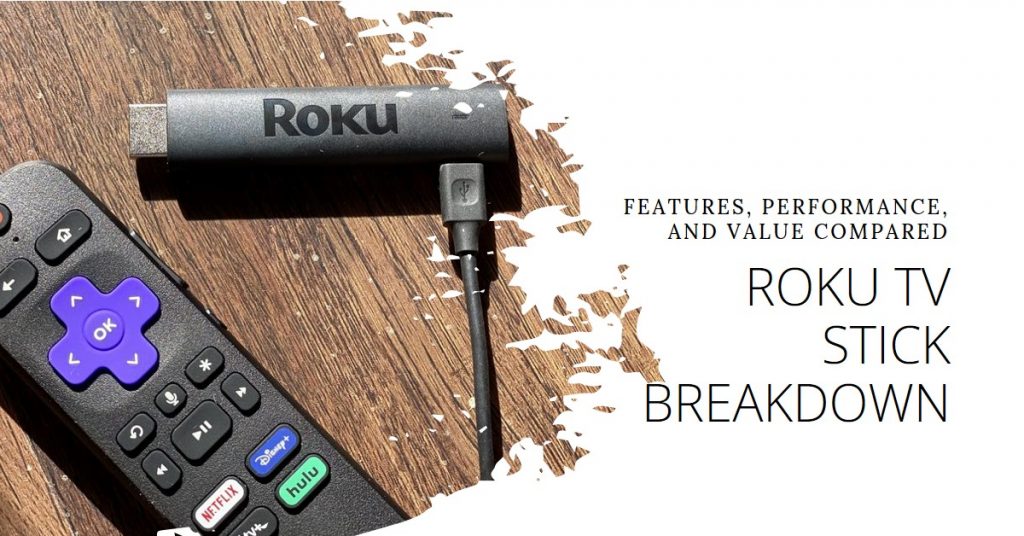
What is Roku TV Stick?
The Roku TV Stick is a compact and portable streaming device that plugs directly into the HDMI port of your TV. It provides users with access to thousands of streaming channels, including popular services like Netflix, Hulu, Disney+, and HBO Max. Available in various models, such as the Roku Streaming Stick 4K, Roku Streaming Stick 4K+, and Roku Express, it caters to a wide range of users, from budget-conscious streamers to those seeking ultra-high-definition content.
Each model comes with slightly different features, with the 4K and 4K+ models supporting higher-resolution video and enhanced features like Dolby Vision and HDR10+. The Roku Express, on the other hand, is designed to be a more affordable option without sacrificing streaming quality.
| Model | Key Features | Price Range |
|---|---|---|
| Roku Express | 1080p streaming, budget-friendly | $29.99 |
| Roku Streaming Stick 4K | 4K, HDR, Dolby Vision | $49.99 |
| Roku Streaming Stick 4K+ | Voice remote, Private Listening | $69.99 |
Key Features of Roku TV Stick
Here are some key features of the Roku TV Stick:
Design & Portability
One of the standout features of the Roku TV Stick is its sleek and compact design. The device is about the size of a USB stick, making it easy to transport or fit behind wall-mounted TVs. Unlike bulkier set-top boxes, the Roku TV Stick doesn’t require much space, and its plug-and-play functionality allows you to carry it wherever you go.
Remote Control Features
Roku offers two types of remotes for its devices: the standard remote and the Voice Remote Pro. The Voice Remote Pro comes with advanced features like voice search, a headphone jack for private listening, and a lost remote finder. You can use the voice commands to launch apps, search for shows, or adjust the volume—all without needing to press buttons.
| Remote Type | Features |
|---|---|
| Standard Remote | Basic controls, no voice search |
| Voice Remote Pro | Voice search, private listening, rechargeable battery |
Voice Assistants & Smart Home Compatibility
The Roku TV Stick is compatible with popular voice assistants such as Amazon Alexa, Google Assistant, and Apple AirPlay. This means you can control your Roku Stick using your smart speaker or mobile device, offering added convenience when you’re already integrated into a smart home ecosystem.
User Interface
The Roku interface is one of the easiest to navigate, even for non-tech-savvy users. With a straightforward layout, you can quickly find your favorite apps and channels, making it an ideal option for those who don’t want to deal with complex menus or settings.
Performance and Streaming Quality
The Roku TV Stick offers impressive performance and streaming quality. Here are some highlights:
HDR and 4K Support
The Roku Streaming Stick 4K and 4K+ models offer HDR (High Dynamic Range) support, including Dolby Vision and HDR10+, delivering enhanced color, brightness, and contrast. For anyone with a 4K TV, these features make a significant difference in the overall viewing experience, providing more vivid and lifelike images.
Speed & Connectivity
The Roku TV Stick boasts fast boot-up times and smooth streaming performance, thanks to improved processing power and Wi-Fi capabilities. Roku has enhanced the Wi-Fi antenna in its latest models, making the device more reliable for users with weak or far-away routers.
Comparison with Competitors
Compared to competitors like the Amazon Fire Stick and Google Chromecast, Roku excels in its simple interface and wide-ranging compatibility with apps. While the Amazon Fire Stick integrates more tightly with Alexa and Prime Video, Roku offers a more neutral experience with a wider range of apps and services.
| Feature | Roku TV Stick | Amazon Fire Stick | Google Chromecast |
|---|---|---|---|
| Voice Assistant | Alexa, Google | Alexa | Google Assistant |
| 4K HDR Support | Yes (4K models) | Yes (4K models) | Yes (4K models) |
| App Availability | Extensive | Focused on Prime | Focused on Google |
Set-Up Process
Setting up the Roku TV Stick is straightforward. Here’s a quick guide:
- Plug the Roku Stick into the HDMI port of your TV.
- Connect the USB power cable to either your TV’s USB port or a power outlet.
- Power on your TV and select the appropriate HDMI input.
- Follow the on-screen instructions to connect to Wi-Fi.
- Sign in or create a Roku account, then download the apps you want.
Using the Roku app on your smartphone is a great way to navigate or stream content, especially if you lose the remote. The app also provides private listening and voice control features.
User Experience
The user experience with the Roku TV Stick is generally smooth and intuitive. Roku’s platform provides automatic updates, ensuring you have access to the latest features and security patches. In addition, the platform is app-rich, supporting over 5,000 apps ranging from mainstream services like Netflix and Hulu to more niche channels like Plex and Tubi.
Users have praised Roku for its reliable streaming and minimal buffering, even in environments with suboptimal Wi-Fi signals. Its performance in 4K streaming, combined with a user-friendly interface, makes it a strong contender in the crowded streaming device market.
Pros & Cons of Roku TV Stick
Pros
- Affordable Pricing: Offers excellent value for its price.
- Wide App Compatibility: Access to over 5,000 streaming channels.
- Compact Design: Easy to install and transport.
- 4K HDR Support: Available on higher-end models, offering superior picture quality.
- User-Friendly Interface: Simple layout that anyone can use.
Cons
- Limited Major Updates: Little innovation compared to previous models.
- Less Focused on Gaming: Unlike the Fire Stick, which offers some gaming options, Roku is more focused on streaming.
- Remote Batteries: The standard remote uses disposable batteries, which can be inconvenient.
Who Should Buy the Roku TV Stick?
The Roku TV Stick is an excellent option for users who want a budget-friendly and user-friendly streaming device. Its wide range of apps, 4K HDR support, and simple setup make it ideal for users upgrading from an older model or those trying out a streaming device for the first time.
For those who are already immersed in other ecosystems, like Amazon Alexa or Google Assistant, there are alternatives like the Amazon Fire Stick and Google Chromecast. However, Roku’s neutral platform makes it a solid choice for users who want access to a broad range of content without being tied to a specific service.
Alternatives to Roku TV Stick
Here’s how the Roku TV Stick stacks up against its main competitors:
| Feature | Roku TV Stick | Amazon Fire Stick | Google Chromecast |
|---|---|---|---|
| Price | Starts at $29.99 | Starts at $39.99 | Starts at $49.99 |
| Interface | Simple, neutral | Amazon-centric | Google-centric |
| 4K Support | Yes (on 4K models) | Yes | Yes |
Conclusion
The Roku TV Stick is a versatile and budget-friendly streaming device that offers outstanding performance at an affordable price. Its sleek design, easy setup, and broad app compatibility make it an ideal choice for anyone seeking a simple way to stream content in 4K HDR.
If you’re looking for a reliable, portable, and affordable streaming stick, the Roku TV Stick provides everything you need for a seamless entertainment experience. Whether you’re upgrading from an older streaming device or purchasing your first one, Roku’s neutral platform, ease of use, and wide-ranging compatibility make it one of the top choices in the market.
