The iPhone 14 Plus boasts a sleek design, powerful performance, and a seamless user experience.
But what happens when you need to connect a new device to your Wi-Fi network and the password escapes your memory or you lose it? Not to worry, your iPhone 14 Plus holds the key (or the password) to this problem.
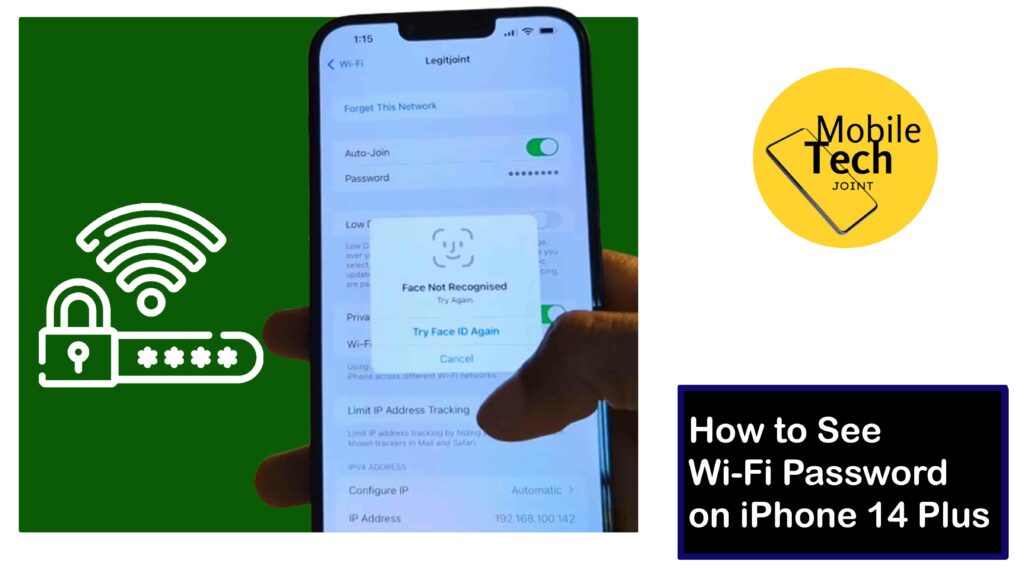
Unlike some other operating systems, Apple prioritizes security and keeps Wi-Fi passwords hidden within the depths of your device.
With the help of this article, you will be able to find out the secret Wi-Fi password on your iPhone 14 Plus as well as its advantages and potential uses. Therefore, thoroughly read everything and adhere to the instructions.
Why See Wi-Fi Password on iPhone 14 Plus
When moving to a new place and setting up your Wi-Fi in a new home or apartment, knowing the password is crucial for connecting all your devices to the internet.
When it comes to Sharing with others, there might be times when you want to share your Wi-Fi access with guests, colleagues, or family members, and knowing your Wi-Fi Password is crucial.
And occasionally, you might encounter network connectivity issues on your iPhone 14 Plus. And knowing the Wi-Fi Password is also crucial.
Note: To access your Wi-Fi password on your iPhone 14 Plus, you do not need another Apple device (iPhone, iPad, or Mac) signed in with the same iCloud account.
How to See Wi-Fi Password on iPhone 14 Plus
Below are the steps to take to successfully See the Wi-Fi Password on your iPhone 14 Plus.
- First, open your Settings app, which is located on your phone’s home screen.
- Then, click on the Wi-Fi option to proceed.
- Next, click on the (i) icon at the end of the network you are connected to or want to check its password.
- Next, click on the hidden password in the same line as the Password option. You’ll be prompted to authenticate using Face ID or Touch ID to access the secure network details.
- Once you’ve unlocked with your preferred verification, the Wi-Fi Password will then be visible for you to see.
Follow the procedures carefully for positive results.
Related: How to Clear App Cache on Samsung S23 +
Benefits of Viewing Wi-Fi Password on iPhone 14 Plus
There are a few advantages to knowing your Wi-Fi password on your iPhone 14 Plus:
Connecting New Devices: The most common reason, is to connect new devices, like laptops, tablets, or smart home gadgets, to your Wi-Fi network. Having the password readily available eliminates the need to hunt for it or ask someone else.
Sharing Wi-Fi Access: If you have guests over and want to offer them Wi-Fi access, knowing the password allows you to easily share it with them.
Troubleshooting Network Issues: In some cases, troubleshooting network connectivity issues might require knowing the Wi-Fi password to re-enter it on your device or adjust network settings.
Conclusion
By following the steps outlined, you will be able to see the Wi-Fi password on your iPhone 14 Plus.
This newfound knowledge offers several advantages, from effortlessly connecting new devices to your network to troubleshooting connectivity issues.
Remember, while you might not need to access the Wi-Fi password every day, having it readily available can be a lifesaver in various situations.
So, the next time you need to share your Wi-Fi with a friend or connect a new gadget, you’ll be well-equipped to handle it with your iPhone 14 Plus.
Can I See the Wi-Fi Password on my iPhone or Another Apple Device?
Unfortunately, Apple prioritizes security and doesn’t display Wi-Fi passwords directly within the Settings app on iPhone 14 Plus.
However, there might be third-party password manager apps that claim to reveal Wi-Fi passwords. Be cautious with such apps, as they might require intrusive permissions or pose security risks.
Can I See the Wi-Fi Passwords of Devices Connected to my iPhone 14 Plus Hotspot?
No, the method described is designed to access Wi-Fi passwords for networks your iPhone 14 Plus has previously connected to.
You cannot use this method to view passwords for devices connected to your iPhone’s mobile hotspot. Those devices would typically need the hotspot password you’ve set on your iPhone itself.
Can I Connect to the Same Network if I Forget the Password?
No, forgetting the Wi-Fi password won’t stop your iPhone 14 Plus from connecting to a network it’s previously joined.
Once you are connected to the network and your iPhone remains within range, it will automatically connect without re-entering the password.
For more insights on this article, check out these video tips across our social platforms:
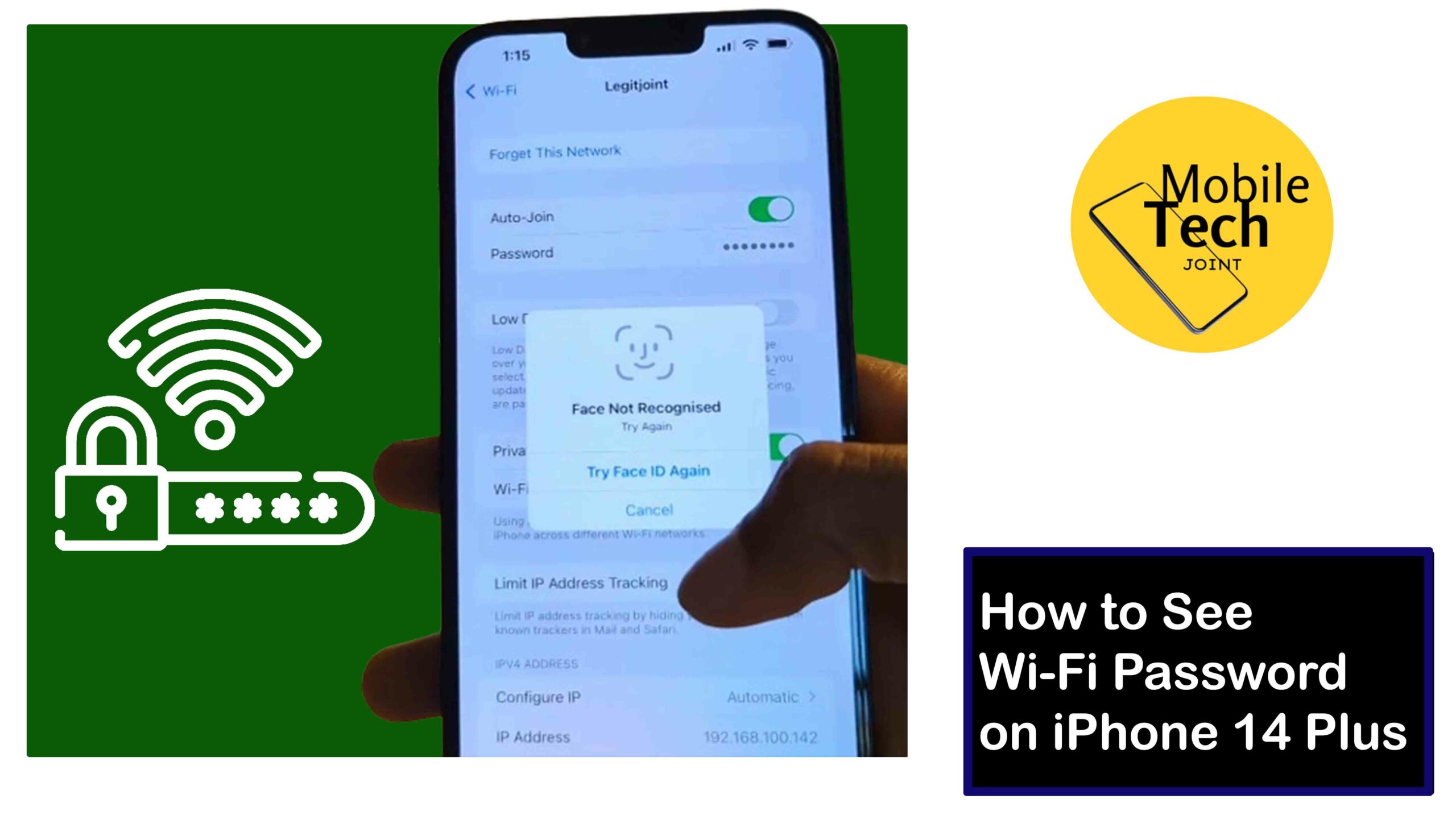
Leave a Reply